How to Pause in Dota 2 Game

Being able to pause in the MOBA genre is a crucial part of the game, as every second is valuable, and all players should be “online” to make the most out of every moment. A Dota 2 pause can be initiated by any player, whether it's a pub match or TI finals. However, there are certain rules and restrictions players must understand (especially in pro games, where abuse can lead to penalties). Let’s break down how to pause Dota 2 matches, when it’s appropriate, and what to avoid.
How to Pause a Game in Dota 2
The default hotkey to initiate pauses in Dota 2 is F9. Just press it, and after a 3-second countdown, the game will pause. You can change it like any button in your game settings:
- Press the Settings button in the top-left corner of Dota’s main menu.
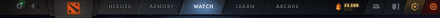
A gear icon to enter the Dota 2 settings menu
- By default, you’ll land in the Hotkeys tab. Scroll down a little bit to get to the interface tab or just click Interface in the left-hand menu.
- Locate the “Pause and Unpause” field and assign any key you prefer.
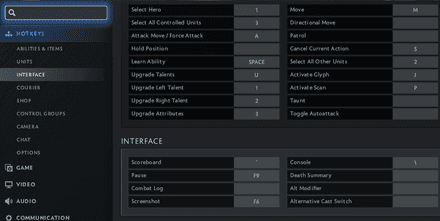
Dota 2 settings menu — change the hotkey in the Pause field
If you want to improve your team communication during any pause, you can check how to ping in Dota 2 like a pro for quick and precise callouts.
Rules for Pausing in Dota 2
Now, let’s go over the general rules for pausing in public and ranked matches.
- You won’t be able to pause until the game clock hits the 5:00 mark. Even if someone disconnects early on, the system won’t allow pausing before that.
- Each player gets a 5-minute cooldown between their pauses, so it’s one pause per player every 5 minutes.
- If someone disconnects and their team pauses, the opposing team must wait 30 seconds before they can unpause. If no one is disconnected, unpausing can happen immediately after a brief delay.
- There are no automatic pauses. If someone drops out or needs a break, another player must manually hit pause.
- A pause can last as long as players let it, but the 30-second unpause block only applies when someone is actually disconnected.
- There’s no strict limit on the total number of pauses per match. Just follow the one-per-player-every-five-minutes rule.
- Pausing is most often used to help a disconnected teammate rejoin, resolve a technical issue, or quickly go AFK, but some players misuse it to taunt or annoy others, which is frowned upon and can be reported.
You can also review how to disable help in Dota 2 if you want full control without unexpected teammate actions during critical moments.
Professional Match Pausing Rules
As for the professional matches, there are certain regulations teams are obliged to follow.
- Pauses are only allowed for technical reasons, such as a player disconnecting, experiencing lag, or having hardware problems. Using it for strategy or “tactical” breaks isn’t permitted.
- Players are expected to announce the pause in advance (usually by typing “pp” in chat) and must provide the reason immediately after the game is stopped.
- Each team is usually given up to 10 minutes of Dota 2 pause time per match. They don’t have to use it all at once, they can spread it across multiple breaks if needed.
- There’s always an admin or referee in the match, and they have the authority to force an unpause if things are dragging on or if the pause wasn’t properly justified.
- The game resumes only when both teams and the admin agree that everything’s good to go.
What Happens If You Just Leave the Match?
So, what actually happens if someone disconnects and doesn’t return?
- Once a player disconnects, they have 5 cumulative minutes to return. If they don’t make it back in time, the system marks them as having abandoned the match.
- From that point on, the match becomes safe to leave for their teammate, meaning they won’t receive an abandon penalty.
- Even so, all stats and MMR will still be recorded, as long as the abandon happens after 5 minutes or after First Blood.
- A single abandon isn’t the end of the world. Valve allows about one abandon every 20 games before penalties kick in.
- But if you start doing it regularly, things change fast: you’ll be dropped into Low Priority, where you can only queue Single Draft and must win matches to unlock regular modes again.
- Every abandon also hurts your behavior score, and once it drops too low, climbing back out takes a lot of clean games and patience.
For smoother coordination with familiar teammates, you can read how to add friends in Dota 2 before jumping into ranked matches.
Conclusion
That’s it! Now you know how to pause a Dota 2 game, when and for how long you can use these mechanics, and what’s the difference between regular games and pro matches. Want to dig deeper or clarify something? Drop a comment!





















