How to Make a Nickname on Weapon with Stickers in CS2?
Contents

This year’s Counter-Strike 2 releases are the best this game has seen in a long time. The new sticker crafting system, for instance, marks the beginning of an entirely new era of weapon customization. Want to spell your nickname on a favorite skin? Let’s do it! There are countless stickers with letters in CS2, including the funny ones or even those we call ‘inappropriate’ when our parents are in the room. Unleash your inner creative beast and craft a custom skin design that will tell everyone on the server who this gun’s owner is!
CS-STICKER
If you want to create a craft with your nickname, the first step is to find the CS2 letter stickers you need for the combination. We suggest you use the CS-STICKER platform. This custom craft-generating website is super easy to use, and will save you a lot of time when dealing with alphabet stickers.
1. Search for the stickers
Type in your nickname and click the ‘Generate’ button.
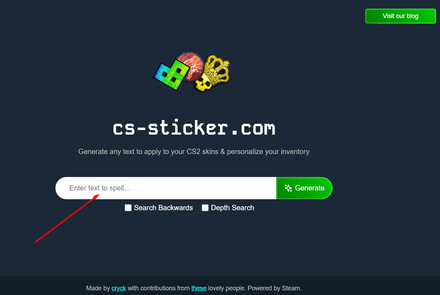
2. Select applicable stickers
The platform will create a list of stickers containing letters from your nickname or some combination of them. You can find each sticker’s name and type by hovering your cursor over its logo.
Note: Many letter-stickers are in fact expensive team and autograph cosmetics. However, you can always search through Steam’s gaming community or CS2 Reddit to find alternative options or arrange trades with other players.
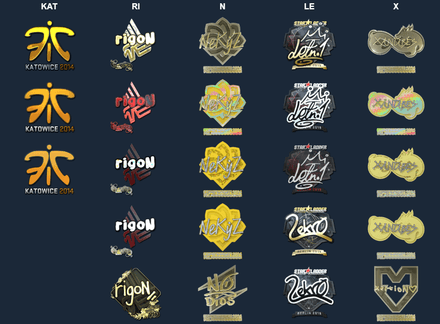
3. Test your craft on a canvas
Select all the stickers you like from the given list and click the ‘Add to Canvas’ button. It will take you to a new page where you can arrange the stickers to spell out your nickname.
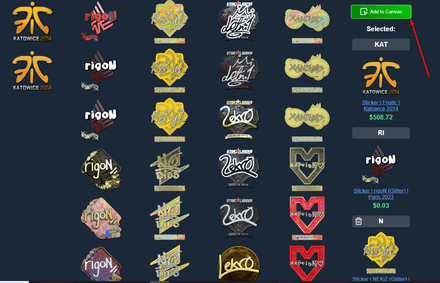

4. Expand your search options
If you don’t find anything suitable, go back to the main page and tick the ‘Search Backwards’ box to generate a new list of stickers. It’ll now show you additional results that include parts of your nickname.
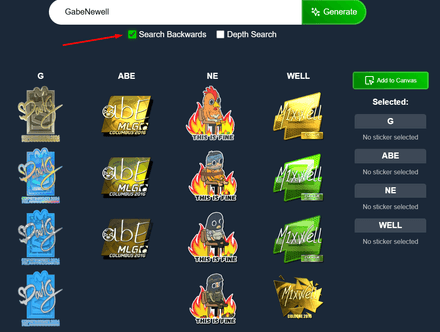
5. Dig even deeper
In addition to the ‘Search Backwards’ option, there’s a ‘Depth Search’ option with even more possible sticker combinations (although this time the search results will likely include the stickers that only partially match your request).
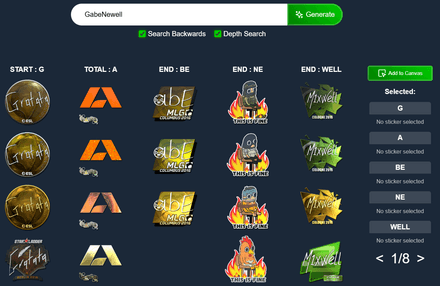
CSINSPECT
CSinspect is another cool and intuitive tool you can use to generate custom sticker combos. Here, you can experiment with alphabet letters on CS2 stickers without spending any money!
1. Log in
Go to CSINSPECT and sign in with your Steam account.
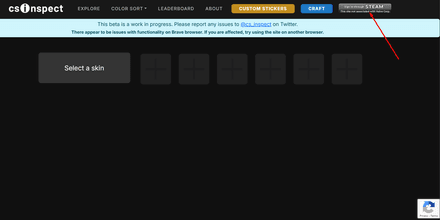
2. Choose the skin
In the ‘Select a skin’ menu, choose a weapon skin you plan to use with your sticker combo.
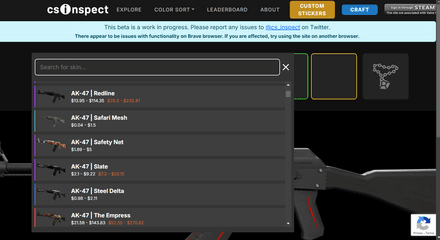
3. Add stickers
Next, you’ll see a skin inspection page with five sticker slots. Click on one of the boxes to search for a sticker to be placed there. It could be any logo, whether it’s an autograph, a team name, or a suitable word or letter.
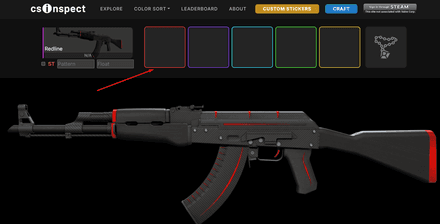
4. Find the best ones
In the search field, type the name of the sticker you want to use, then click on the drop-down suggestions to apply it. You can add up to five stickers if you need to.
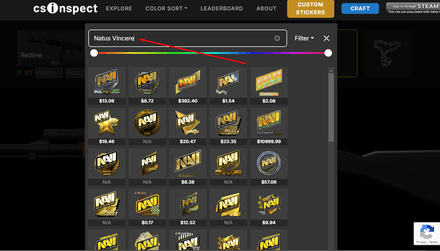
5. Change the placement
In the inspector mode, drag and rotate stickers to position them anywhere you want on the weapon and craft your nickname. Remember that you can now overlap them! If there are any letters you don’t need, find some additional generic ones to cover them.
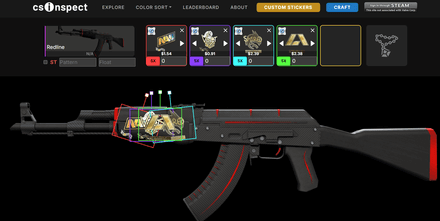
7. Finish the job!
Scroll down the inspector page and find the long link below the image. Click on ‘Copy Console Command’ and head over to CS2.
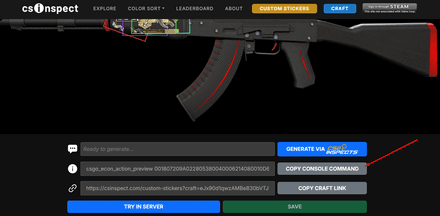
8. See the craft in action
In the game, open the developer’s console and insert the copied link. Hit ‘Enter’ and check out your craft in the inventory (remember that you won’t be able to use the item in regular matches). Do you like the result? If you’re happy with how the weapon turned out, you can now buy those stickers and recreate your craft in Counter-Strike proper!

CS2 Inventory
The official release of the sticker crafting update included not only a visual improvement to cosmetics but also more creative freedom when it comes to sticker placement. Therefore, if you already have a ready-made CS2 sticker for every letter in your nickname in your collection, you can try crafting something nice right away.
Unlike CS:GO, you now have up to five slots for sticker application. The crafting process has also lost a lot of its complexity, meaning now you’ll be able to focus more on the vibe you want to get. Change a sticker’s size and position as much as you want! With some basic tricks and a tactic in mind, you can spell out almost any word.
1. Launch the game
Log in and start CS2 to access your inventory.
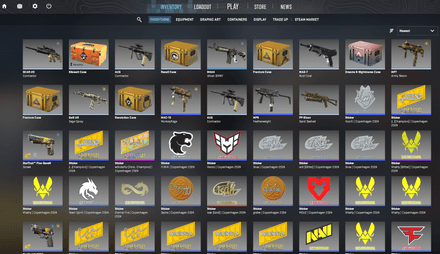
2. Select a weapon
Choose the weapon and the skin you want to enhance and click on ‘Apply Sticker.’ Pick the first sticker and go to the inspector menu!
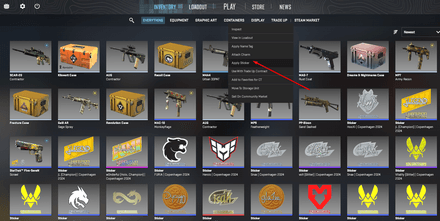
3. Start decorating
Place the first sticker on your weapon. When you’re done editing, tap the ‘Confirm Position’ button and proceed with the next one. Use the new overlapping technique to add new stickers in a way that will cover the unnecessary part of the previous ones. Remember that you can rotate and change the size of each item if you need to.
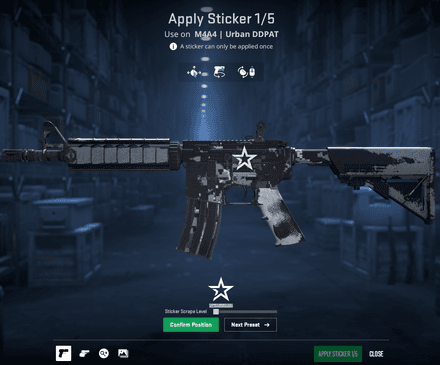
In CS2, all letter stickers became far easier to use, meaning you now have more options to choose from. Check out this list to find the one you can get at a reasonable price and start your design experiments today!





















