How to Kick Yourself in CS2 (Guide)

CS2 is a thrilling game to enjoy with friends or on your own. However, despite all the fun, there may be moments when a match turns sour — players in your team don’t get along, you run out of money, teammates just keep dying to stupid stuff, or your team is getting stomped on repeatedly. These are just some of the reasons why you may begin to wonder how to kick yourself in Counter-Strike 2. Luckily, there is an easy command to resolve this issue, and you can find out all about it in this article.
Command to vote against yourself:
callvote kick
Reasons to Callvote to Exclude Yourself
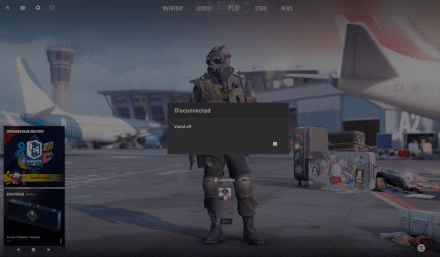
Every CS2 player has the option to leave a match at any moment, and no one is holding you back. However, if you are a competitive player or aspiring to become one, the situation is strikingly different. The game has a so-called Trust Factor, a system that evaluates your behavior and significantly affects the quality of your matchmaking, so it’s important to keep a low profile and avoid breaking the rules too often.
You can leave a match in a casual mode without facing any punishments. However, the situation will be different if you decide to leave a game in a Competitive. You will get a temporary ban from the official matchmaking that will increase in length every time you decide to suddenly leave the game. If someone from your team has left the game and is not going to return, it will be useful to learn how to surrender in cs2 to avoid wasting time and postpone an obvious defeat.
The first time you drop from a match, you will get a 30-minute cooldown before you can enter a new competitive game. The second time, you won’t be able to play in official modes for 2 hours, and the third violation will extend the penalty to 24 hours. If you leave competitive matches 4 or more times in a row, you will be banned from playing such games for a week. So, if you want to avoid these restrictions, it is useful to know how to kick yourself in CS2.
In cases where you urgently need to step away for a short time, but you don't have enough timeout, it will be useful to understand how to spin in cs2 for afk to avoid being kicked.
Will This Method Help Avoid Bans?
The good news is that Valve has provided an official answer to this question. In case you get kicked out of the match, you won’t get banned!
However, according to the company, the players may get Competitive cooldowns for kicking too many teammates or being kicked from too many matches. Although Valve claims it has a number of systems to ensure that innocent players won’t get banned, it’s still better not to overuse this feature.
How to Call a Vote to Kick Yourself in CS2?
If you don’t want to deal with bans, you should know how to vote to kick yourself in CS2 without facing consequences. Here’s how to do that:
Check if your console is enabled
Some players report that the console doesn’t open when they press '~'. This happens when the developer console is disabled, and you have to follow these steps to activate it:
- Open ‘Settings’ in the game and choose ‘Game Settings’.
- Find ‘Enable Developer Console’ on the list and confirm your choice.
- Go back to the Main Menu and press ‘~’.
Use the developer console to kick yourself out
So, how do you initiate voting to kick yourself in CS2? Well, the process is surprisingly easy and quick. While you can kick your teammate out of the CS2 match directly, if you want to do this to yourself, you have to use the developer console. Here is a step-by-step guide:
- Press the tilde ‘~’ button on the main game menu to open the command console.
- Type the ‘
status’ command, and you will see lines of text on the screen.
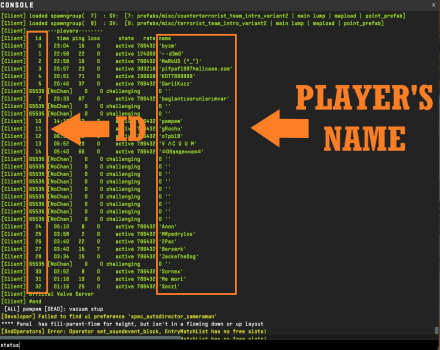
- You have to find your name and copy the numbers to the left of it.
- You should then type the ‘
callvote kick [xx]’ where ‘x’ should be replaced by your numbers. For example, to kick ‘JackeTheDog’ from the screenshot above, type ‘callvote kick [28]’.
![Type the ‘callvote kick [xx]’](https://profilerr.net/static/content/thumbs/440x/7/b9/sdechr-c37d3582fe3abfdd36cea3c4d364ab97.png)
But remember that you won't be kicked immediately after you type in the command. You have to wait for your teammates' votes. It might be a good idea to talk to them beforehand so they let you leave the game. It’s important to be polite while communicating with them if you don’t want to get reported. For more advanced commands and configurations, check out the cs2 all commands list.





















