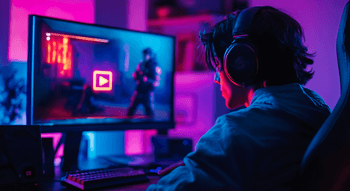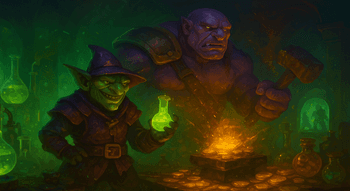How to Hide Match History in Dota 2
Contents

There are matches where your lane gets stomped, your support starts to feed because of some imagined slight, your team plays triple mid, and your matchup is just the worst. We’ve all been there. Can you hide match history in Dota 2 to conceal the moments best left forgotten? Yes, and it’s easier than you think. If you would rather not have your last ten games picked apart by every friend and future opponent, follow the instructions in this guide. Below, we’ll tell you how to hide match history in Dota 2 from friends and foes alike, offer some advice on when it makes sense to keep it public, and describe a way to check whether your match history is actually hidden.
Understanding Match History in Dota 2
But what does your match history contain, anyway? By default, you can find information like the played modes, hero choices, match results, game duration, and basic statistic data in the in-game profile of any Dota player.
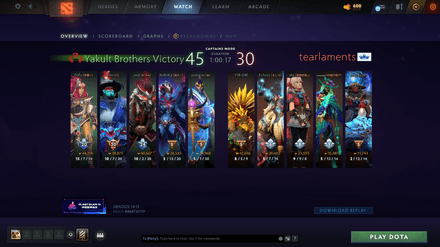
Third-party trackers can build much deeper profiles, but only if the player actually lets them read their match data. That deeper layer of tracking is entirely optional, but some players find the info helpful for tracking their progress and setting goals.
The bad news is that your recent games are visible to anyone who can view your Dota profile. And, as you may know, Dota players are not known for being nice. That is already a reason enough to want a bit of extra privacy. Who knows, maybe you are going through a rough streak, trying out a new strat, or whatever else, and those last 10 games are not a proper reflection of you as a player. When you hide match history in Dota, it helps to reduce noise and expectations from every backseat player on your team. However, if you play community ladders or tournaments, you should always stick to their visibility requirements (more on that below).
There’s also something called “Game details” (what you play and when) that can be visible to everyone, friends only, or entirely hidden. The Steam controls are technically not a part of Dota, but they’re important if you want your game sessions to be fully private.
Step-by-Step Guide: How to Hide Your Match History in Dota 2
Our bet is on the simplest approach, consisting of just two steps: changing the Dota client's privacy settings and then adjusting your Steam profile.
Turn off Expose Public Match Data in Dota 2
- Launch Dota 2.
- Open menu -> Settings.
- Go to the Social tab.
- Find the “Expose Public Match Data” option and turn it off.
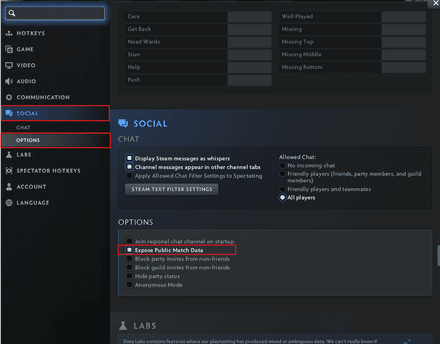
In a single click, you can tell Dota not to share your match data with outside services. The system won’t delete your data from third-party websites, but will prevent any future matches from being recorded.
The key step here is flipping off “Expose Public Match Data,” so our client settings guide can help you understand all relevant options.
Hide Steam Game Details
- Open Steam -> your Profile -> hit the Edit Profile button.
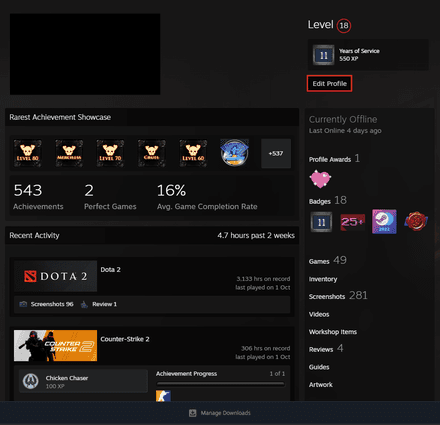
- Select Privacy Settings on the left.
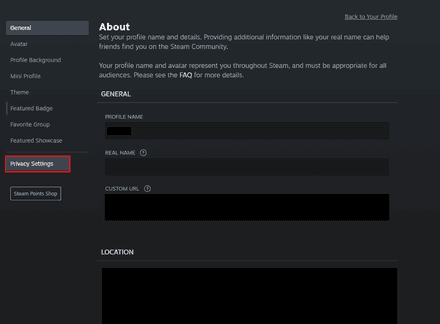
- Set Game details to Friends Only or Private.
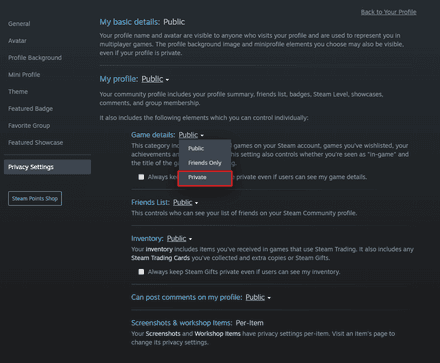
If you want to go a bit further, you can mark Dota 2 itself as a private title. Steam can hide ownership, in-game status, playtime, and activity for each game in your library. In other words, they won’t see you grinding ranked at 3 a.m. unless you want them to.
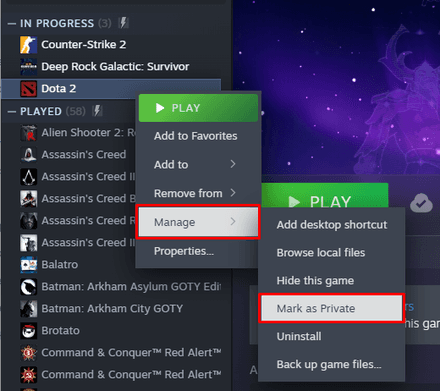
To adjust what others see about you beyond matches, see how to change your Dota 2 profile details step by step for privacy and presentation.
Verify Your Match History Is Actually Hidden
Ask a friend/use your second account to open your Dota profile in-client or on common stat sites like DotaBuff. If they see no recent matches or a weirdly short list, everything is working as it should. However, remember that disabling “Expose Public Match Data” doesn’t delete the existing game data, so your old matches will remain visible.
Tips for Managing Privacy Without Losing Useful Features
While privacy is great, staying in the dark is not without drawbacks.
Balancing Transparency and Competitiveness
If you’re trialing for a stack, joining amateur leagues, or entering automated tournaments, you may need to re-enable public match data, so bots can track and validate your results. Some events won’t even count your wins if you hide match history in Dota 2. Keep a mental toggle: “casual mode” is private, “competition mode” is public.
Keep Expectations Realistic about Third-Party Sites
Turning off “Expose Public Match Data” stops new logs, so no more statistics and game insights for you. Only flip the switch if you’re ready to sacrifice this valuable source of improvement.
Use Privacy Like a Reset Button, Not a Disguise
It might feel embarrassing to have a lot of lost matches on display when you go through a growth arc, like learning a new hero or unlearning bad habits. However, visible history can help coaches/teammates spot patterns in your drafts, lanes, and item timings, and either give good advice (yes, this is a thing that actually happens sometimes) or adjust their game plan. You can try setting Steam’s “Game details” to private while keeping Dota’s data visible.
Make Privacy a Habit
You can literally put a sticky note “Privacy ON?” on your monitor before you queue ranked when testing weird stuff, as your experiments can become public lore in one missed click. Then, after about a week of private practice, queue a few public games with privacy off. This way, you can see if your new strategy actually works.
Hiding match history won’t fix bad behavior, so looking at some Behavior Score tips can help you stay in good standing.
Conclusion
Knowing how to hide match history in Dota is less about secrecy and more about control. It takes only a simple change of Dota settings and a quick Steam profile tweak, and you now get to decide who can see your recent games. Privacy allows you to dodge needless noise after a tilt streak or a build experiment gone wrong. You can always turn visibility back on when you want real feedback or competitive validation. Whether you’re practicing in peace or flexing your improvement arc, you now know how to hide match history in Dota 2 — and just as importantly, when not to.