How to Equip USP-S in CS2?

Not everyone realizes that you can actually swap out the default P2000 pistol for the highly favored USP-S when playing as CT in Counter-Strike 2. Many players lean toward the USP-S for its built-in silencer and pinpoint accuracy, making it the ultimate choice for stealthy, calculated gameplay. In this guide, we’ll walk you through every step needed to equip a USP-S pistol in Counter-Strike 2, including how to access the inventory menu, select it as your starting weapon, and check your loadout options. Follow along to understand how to change a starting pistol in CS2 quickly so you’re ready for your next match with the perfect starting pistol.
How to Select USP-S in CS2
For those looking to improve their Counter-Strike 2 loadout, here's a step-by-step guide:
Step 1: Open Your Inventory
The first step of how to equip USP-S in CS2 is to open your inventory from the main menu. This is where all your available weapons are stored and managed. Simply click the Inventory tab to get started.
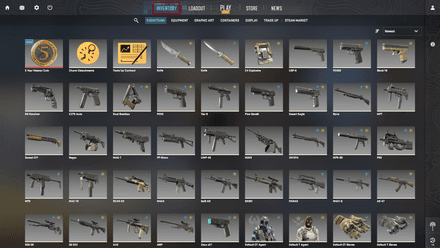
Step 2: Locate the USP-S
Once inside, scroll through or filter your weapons to find the USP-S. It’ll be listed under the Equipment / Pistol category alongside other sidearms. Make sure to keep an eye out for any skins you’ve unlocked as well.

Step 3: Select the USP-S
When you spot the USP-S, right-click on it. A menu will pop up, giving you options for this weapon, where you can preview the skin, check out weapon stats, and even customize your loadout. If you have multiple skins, this is where you can choose which one is your favorite. As for the current guide, you need to click on the View in Loadout.
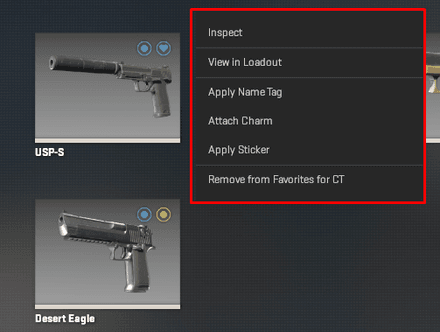
Step 4: Swap Your Starting Pistol
- First, make sure that you are in the EQUIP CT section—not EQUIP T, or the swap won’t work.
Use the filter at the bottom left to choose the Starting Pistol category so you can find the USP-S. Alternatively, you can click directly on the currently equipped pistol near your CT character.
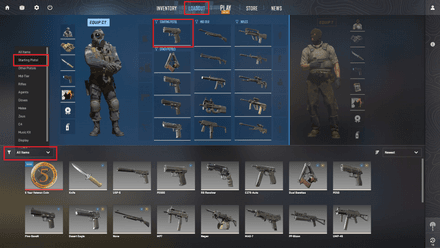
Now, simply drag and drop the USP-S into the Starting Pistol slot next to your CT character.
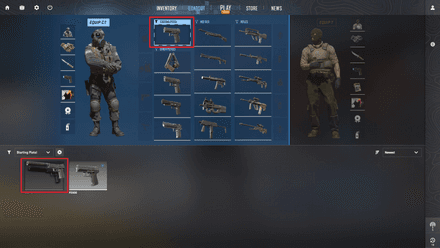
Note: If you ever want to switch back to the P2000 as your starting option, just follow these same steps.
Step 5: Apply Your Skin (Optional)
Got a cool USP-S skin? This is your chance to flaunt it! Select the skin you want, which will enhance the look of your USP-S in the game. Click the Replace on CT button to apply the skin before finalizing your loadout.
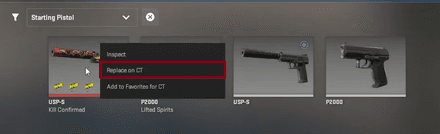
Step 6: Test Your Loadout in a Match
To see your USP-S in action, enter a match and check your loadout. When the game starts, the USP-S should be ready as your default pistol. Take a few shots to gauge its accuracy, test the silencer’s effect and firing rate, and adjust your strategy for stealthy takedowns accordingly. The USP-S’s reduced sound is perfect for creeping up on opponents, allowing you to move without giving away your position and drawing as much attention in the game.

***
Equipping the USP-S in CS2 is a breeze and offers a noticeable edge in gameplay. By following these steps to access your loadout and swapping pistols, you'll have the ideal starting pistol for precision and stealth in every match. The USP-S offers a tactical advantage with its iconic silencer and accuracy, making it a perfect tool for players aiming to up their Counter-Strike 2 experience. Now, you’re ready to test your new loadout in action—head into the battlefield and experience the difference for yourself!





















