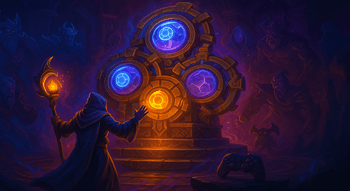How to Disable Help in Dota 2 (Guide)

Dota 2 has more than 120 heroes, and many of them have at least one ability that can target allies. Whether it is a heal, repositioning spell, or a buff of some sort, they are all intended to help. However, the human factor is real, and sometimes, you can’t stop a teammate from spoiling games by misusing these abilities. Or can you? Let’s find out everything about how to disable Dota 2 ally help!
Disable Help Mention
But why disable Dota 2 help? The reason is quite simple: certain buffs and abilities can cause far more harm than good when used recklessly or with malicious intent. Some of the most prominent examples include:
- Nightmare (Bane) — A spell that keeps you from receiving physical damage but prevents you from controlling your character.
- Recall (Keeper of the Light) — Teleports you.
- Firesnap Cookie and Gobble Up (Snapfire) — Both spells reposition you.
- X Marks The Spot (Kunkka) — Makes you come back to the position you were when it was applied.
- Relocate (IO) — Teleports you.
- Snowball (Tusk) — Repositions you.
- Cold Embrace (Winter Wyvern) — Makes you completely immobile.
- Astral Imprisonment (Outworld Destroyer) — Basically removes you from the game for a couple of seconds.
- Shadow Demon’s Disruption — Similar to OD’s Astral.
All of these abilities are targeted, meaning a player has to click on the target hero for the spell to work, and all of them can cause a lot of trouble for you when misused. Thankfully, you can disable Dota help and never worry about these again. Just a couple of clicks, and you will get rid of these annoying abilities that ruin the match. As the name suggests, once the feature is activated, allies can no longer target you with most spells.
Reasons to Disable Help in Dota 2
If you don’t understand why anyone would want to disable “help” from the team, consider yourself lucky — you haven’t met malicious trolls that come up with ever-sophisticated stuff just to make sure your game is ruined (if only they put the same effort into winning games…). Let’s review the most common ways your allies can make your day worse:
- You can be “stunned” by allies (Bane’s Sleep, Wyvern’s Cold Embrace) and left in an unfavorable position.
- You can lose all your HP in the blink of an eye (TB’s Sunder).
- You can be repositioned or even thrown into enemy territory (Snapfire’s skills, Kunkka’s X, Venge’s Swap, Rubick’s shard).
- You can be “removed” from the game (Pudge’s Shard, OD’s Astral, SD’s bubble, Undying’s Tomb, Tusk’s Snowball, Phoenix’s egg).
- You can be restricted from dealing physical damage (Pugna’s Decrepify and Oracle’s buff).
- You can be prevented from dying, which may ruin some niche plays (Dazzle’s grave).
There are many more ways your allies can troll you, but you probably get the point by now. Disabling help and preventing “friends” from doing this kind of stuff to you is a powerful feature that can make a huge difference in certain scenarios.
How to Disable Help in Dota 2
Now, let’s break down how to disable help from allies in Dota 2 step by step:
During a match, open the scoreboard and press “Show Shared Unit Control Option” in the bottom right.
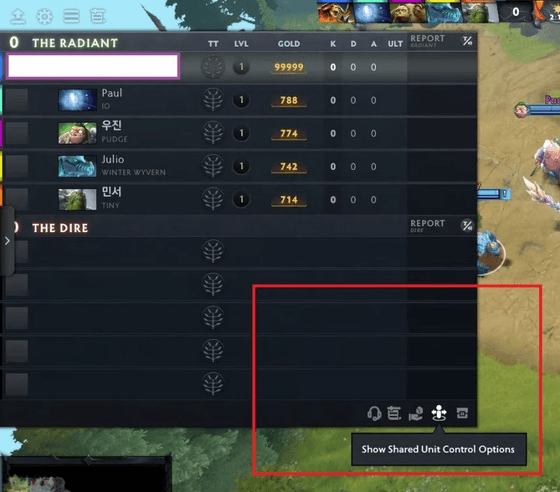
A small menu will appear to the right of the scoreboard. There, you will see 3 columns — we need the last one called “Help”.
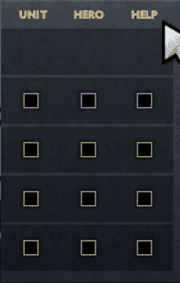
It has 4 checkboxes — 1 for every hero in your team. You can hover your cursor over checkboxes to see the hero you’re about to prevent from targeting you.
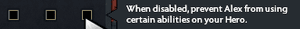
Check the necessary boxes with a left click, and you’re good to go!

Exceptions to the Disable Help Feature
One last thing to mention is that even if you disable Dota 2 help, you’re still not 100% protected. There are some troll “assistance” that can still affect you, no matter what you do. For instance, Tiny’s Toss can literally throw you into an enemy base, and there’s no way to help it, as the spell doesn’t target you. The only solution is to keep your distance from the trolling Tiny.
Another example is Omniknight’s ultimate, which is an area ability that protects all allies in range from physical damage. While not as viable for trolling as Toss, it can still mess up teamfights. One more ability that can be super annoying and cannot be disabled is Earth Spirit’s Enchant Remnant — it just turns you into stone, and you can’t block or resist it.
In such cases, the best way to preserve your Dota experience is to report problematic players and try to stick to your friend group in the future.
Conclusion
It doesn’t take a lot of effort to disable Dota 2 ally help, but the feature can be very useful if you often play with strangers, especially at lower MMR. Although there are ways to circumvent this defense, it will still make a huge difference in most games.