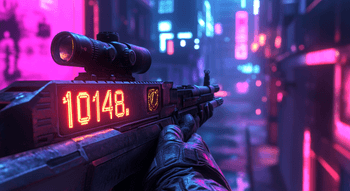How to Control Multiple Units in Dota 2
Contents

Once you get past the basics and start diving deeper into the mechanics of Dota 2, you’ll find a challenge like no other: heroes who can summon other units. And if you have ever tried to control more than three units at once, you probably know why RTS is considered the hardest game genre to master.

The ability to manage several units is a part of a larger set of skills called microcontrol, and if you choose to play a summoner hero, it is essential for farming, pushing lanes, and team fights.
What is Micro Control in Dota 2?
Microcontrol (often shortened to just “micro”) is more than just learning to move several units at once. When talking about summoners, it also includes properly utilizing each unit’s abilities and their stats to their fullest, be it for farming, pushing lanes, or in fights. You also can’t neglect the well-being of your loyal minions, and should keep them out of harm’s way as much as possible. Sounds like quite a headache, right?
Micromanaging several characters requires above-average APM (actions per minute), great reaction time, and a deep understanding of how different units can contribute to your team’s game plan. As you might have guessed, playing summoner-style heroes isn’t recommended for new players. Sure thing, playing as more than one unit can do wonders for your team, but we suggest you spend some time in the training mode and unranked matches first.
Micro VS Macro Control
To give you a better idea of what microcontrol actually is, let’s visit the topic of macro vs micro. Macro management refers to your team’s game plan and its constituent parts. It includes things like developing the right strategy for the match, competing for map vision, taking specific objectives at certain times, and planning your item build in advance.
On the other hand, micromanagement is more about what you can do personally. The main focus of your micro game is maximizing the effectiveness of your hero and the units you control in combat. Micro control encompasses things like learning to dodge spells, switching between summoned creatures, and managing them during jungle farm.
Heroes That Require Microcontrol
Good micro is vital for any hero, but when it comes to summoners, a single misclick can sometimes cause you to lose an entire match. We strongly recommend avoiding these characters if you still struggle with any of the basic game mechanics. For those of you with enough experience and/or ambitions, here’s a list of the best micro heroes in Dota 2:
Hero Icon | Hero Name | Microcontrol Difficulty |
 | Warlock | Easy |
 | Lycan | Easy |
 | Enigma | Easy |
 | Nature’s Prophet | Easy |
 | Visage | Medium |
 | Beastmaster | Medium |
 | Naga Siren | Hard |
 | Lone Druid | Hard |
 | Brewmaster | Hard |
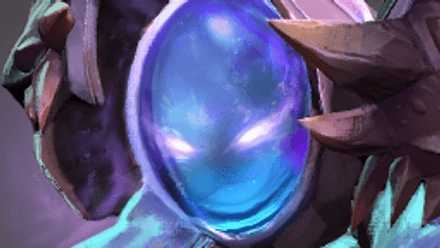 | Arc Warden | Hard |
 | Enchantress | Extreme |
 | Chen | Extreme |
 | Meepo | Extreme |
 | Broodmother | Extreme |
Essential Hotkeys and Control Groups
Trying to control 5 Meepos spread across the map or an entire zoo baptized by Chen can feel overwhelming. And just imagine how difficult it’ll be to manage these units in a dynamic teamfight! Thankfully, you have Dota 2 control groups and hotkeys to fall back on.
Setting up Control Groups
First, let’s learn to manage control groups. A control group consists of several units you can select at once by pressing a specific hotkey. Here’s what you should do to create one:
Open the Settings and find the “CONTROL GROUPS” tab in the “HOTKEYS” section.
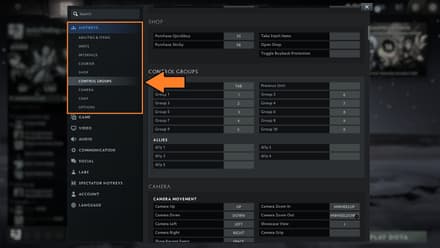
Assign keys to all 10 Groups.
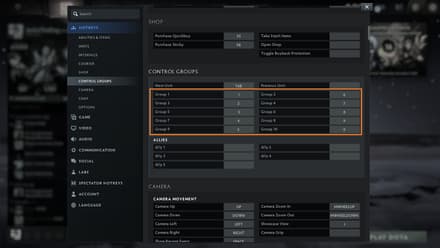
Open the “GAME” section and go to the “UNIT ORDERS” tab. Ensure that the “Auto Select Summoned Units” is enabled to make the game automatically select the creatures once they appear.
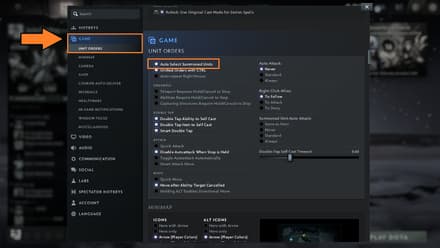
Some console tweaks really improve how you issue commands to all your units, so take a look at the best Dota 2 console settings.
Recommended Hotkey Setups
Now that you’ve enabled the settings necessary to manage groups, it’s the perfect time to learn some Dota 2 hotkeys for unit control. The table below includes the key combinations you should remember:
Combination | Description |
Holding Ctrl + left click | All creatures under your control perform the action you choose with a mouse click (move, attack, etc.). |
Ctrl + Control Group key | Use this combination after selecting several units to create a control group. Once you do so, you’ll be able to select all units in the group by clicking the key you’ve assigned. |
Holding Shift + left click | This combination allows you to exclude a specific unit from its group once you left-click it. |
Tab (by default) | Switches between your controllable units. |
If you want to manage summons and also control your courier efficiently, see our Dota 2 courier hotkeys guide.
How to Control Summoned and Illusion Units
Now that you know how to control multiple units in Dota 2, let’s discuss the unique features of all summons available in the game. We’ll briefly review each of these creatures, highlighting their core characteristics and main uses.
Illusions

This is the most novice-friendly kind of creep control. If you lose an illusion, you can usually summon another one without any drawbacks, which is why players often use them for performing all sorts of risky actions, like scouting and farming the enemy forest. Illusions also copy the unique features of your hero’s attack, and once summoned, stay alive only for a limited amount of time.
Summoned Creeps

Heroes like Chen and Enchantress can summon/capture neutral creeps and use their abilities. The need to constantly swiftly switch between a variety of creeps makes Enchantress and Chen unit control Dota 2 mechanics the most difficult in the game. Characters like Warlock, Enigma, and Visage also greatly rely on their summons, but generally have an easier time managing them.
Spirit Bear

Although Lone Druid’s Spirit Bear is a summoned creep, it requires a bit more attention. Just like a hero, this unit has several unique abilities and an inventory. Once you purchase the Aghanim Scepter, the Bear can attack enemies even while its summoner is far away.
Arc Warden’s Tempest Double

Tempest Double is an extremely powerful illusion that can use Arc Warden’s abilities. Moreover, he also copies his master’s artifacts and can use them, too.
Meepo Clones

Meepo spawns clones, which have the same abilities as their master, but can only carry boots in their inventory. But the thing that makes or breaks Meepo micro Dota 2 playstyle is the fact that your opponents have to kill but one of the clones for the whole gang to go down! This makes the character incredibly challenging to play, and balances out his extreme map control potential.
Tips and Tricks for Better Multi-Unit Control
Here are some unit control Dota 2 tips that apply to all summoner-style heroes. We suggest you follow them to a T, especially if you have no prior experience with complex game mechanics:
- Choose your favorite hero: Focus on mastering one summoner at a time. Adjust hotkeys and control groups to match your playstyle and learn the unique features of each controllable unit.
- Hide your creeps: When you want to split push an enemy tower, make sure that there are no enemy heroes nearby. Ideally, you want your army to suddenly appear near an enemy building, destroy it in seconds, and quickly vanish into the fog of war.

- Practice with bots: Finally, we suggest you play a few matches in the Practice Mode every time you learn a new hero. This is a great way to put your theoretical knowledge into practice without destroying your rank and the mood of your teammates.

If you want optimal micro performance, pairing this guide with the best keybind settings in Dota 2 can make a big difference.
Common Mistakes to Avoid
Sadly, learning the basics of how to micro in Dota 2 is not enough. There are several pitfalls so common that most players are bound to repeat them at some point of their summoner learning curve. With this in mind, we’ve prepared the list of the mistakes you should try to avoid to accelerate your mastery of micromanagement:
- Forgetting about your creeps: New players often forget to properly manage their creeps, especially after team fights or successfully destroying a building. Don’t wait until your units become an easy target for your opponents. Use them to keep pushing, farm neutral creeps, or conduct reconnaissance.
- Ignoring your hero: Another common pitfall is forgetting about your hero and focusing solely on summons. Doing so prevents your hero from earning enough XP, which can make them useless in fights as the game progresses.
- Moving as one big group: When playing low-ranking matches, you will often meet summoners rolling around the map with their clones, creeps, or illusions. This is a common mistake caused by the inappropriate use of hotkeys and control groups. Instead of moving as one big group, split your units to get more farm and put pressure on your enemies in different lanes.
Advanced Micro Techniques from Pro Players
Once you've learned the basics of micromanagement, it’s time to practice more advanced techniques. It may take weeks or even months for you to master these mechanics, but once you do, you’ll become virtually unstoppable:
- Farm splitting: Controlling an “army” of units allows you to farm several neutral camps at once, significantly increasing your GPM (gold per minute). Learn popular farming patterns to identify the most efficient routes between lane creeps and jungle spots for your summons to use.
- Simultaneous abilities usage: Most summons have unique abilities that players often overlook, especially during team fights. The best way to use them is by pressing Tab to switch between units during the encounter. Once you’ve activated the spells you want, press Tab to go to the next summon and use its abilities.
- Hero support: It’s a good idea to purchase items that support your hero's summons. The examples include Vladimir's Offering, Mekansm, and Assault Cuirass.
Pro Game Examples
If you want to become a pro, you must learn from the best. We strongly recommend watching the streams of Akke, Puppey, and Chuan, as these professional players often choose summoners.
Also, don’t hesitate to watch big events, as heroes like Meepo and Lone Druid are popular choices there. If you need an example, check Sneyking’s perfect Chen in the match between Falcons and Nemesis during the group stage of the International 2025.
Conclusion
If you follow the tips from our Dota 2 micro control guide, train hard, watch enough pro games, you’ll eventually master the art of micromanagement. If you’re looking for more ways to enhance your skills, you can play as a summoner in custom arcades like Clash of Heroes. These maps can help you improve your reaction time, train your mind to think about several units at once, and learn proper ability management.
FAQ
Enchantress, Chen, Meepo, and Broodmother require pro-level micro skills to achieve their full potential.
First, you need to enable this feature in the in-game settings. Afterwards, select the units you want to group, and press Ctrl+the group’s assigned key.
Yes, micro control is crucial for all heroes, as it encompasses not only managing summons but also denying, farming, and handling creep aggro, among other key mechanics.
If we’re talking about summoners, the best option is to start with easier ones, such as Warlock, Lycan, Enigma, and Nature’s Prophet.
Focus on practicing efficient maneuvers such as splitting units for farming, switching between them to use abilities, and navigating them all over the map. At first, micromanagement will take a lot of time and effort, but it will become your second nature given enough time.