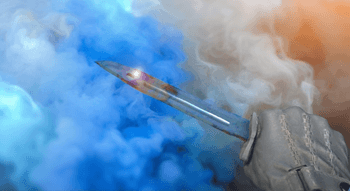How to Buy CS2 Skins on Steam
Contents

As soon as the first skins were added to CS:GO, they immediately became an essential part of the game, keeping the game alive through some pretty dark times. The opportunity to personalize the way the players appear in game was an instant hit, and led to the establishment of a huge market with thousands of items.
Today, there are plenty of third-party marketplaces where you can buy CS2 skins, but Steam remains the most straightforward, easy, and safe way to do so. So, let’s see how to buy skins for CS2 on Steam in a step-by-step guide with screenshots.
New traders frequently ask where can I buy CS2 skins without scams.
Why Buy Skins on Steam?
First off, let’s see what are the pros of using the Steam market. The most important thing here is security — all Steam accounts, trades, and market purchases are under multi-layered protection (2FA, Steam Guard, trade lock, refunds, etc.) There’s also a vast support team that is always ready to assist users who are experiencing issues with the market. What’s more important, their average response time for refund requests is less than an hour. Given the amount of these requests, there’s no denying that the team is doing a great job!
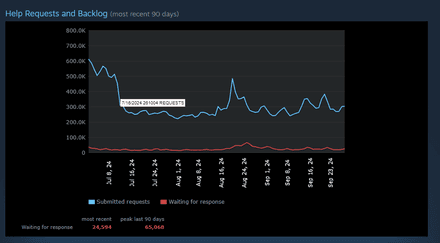
Active CS trading websites are perfect for finding rare knives and gloves.
The Cons of Buying Skins on Steam
Let's be honest: If the Steam market were without its flaws, third-party platforms wouldn’t survive, and they're thriving. So, it’s time we discuss some of the cons Valve’s marketplace has.
The first thing that comes to mind is lagging. No matter which device, internet provider, or Steam settings you use to buy CS2 skins on the Steam market, it is always laggy — pages don't load properly, parts of content are missing, and so on.
Another massive issue users have to face to buy CS2 skins on Steam is that you can’t check the float of an item from the client. Even though players can easily inspect any listed skin in-game with a couple of clicks (and some loading time), sometimes it’s just inconvenient to do so.
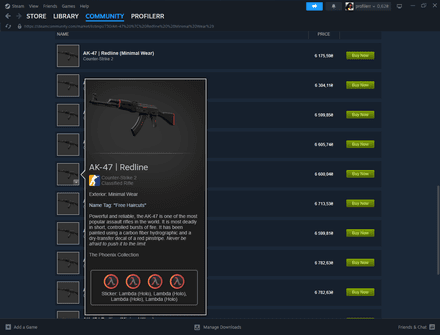
Checking item rarity and market trends helps when using the best sites to sell CS2 skins for real money.
Step-by-Step Guide to Buying Skins on Steam
With the basic stuff out of the way, let’s move on to an easy-to-follow guide on how to buy CS2 skins with the Steam wallet.
Launching Steam
Obviously, you need to launch your Steam client first. Just find a Steam icon and double-click it.
Managing Account Balance
Next, navigate to your profile picture in the top right corner, click on it, then choose “View my wallet”.
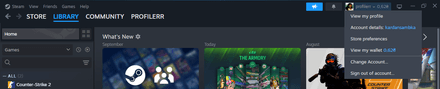
From here, you can add funds to your account by selecting one of the following options.
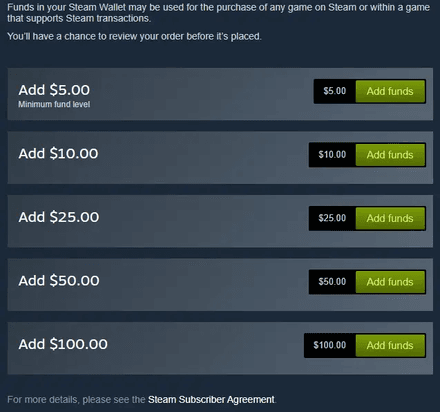
Enter your bank card info to transfer money to your Steam balance.
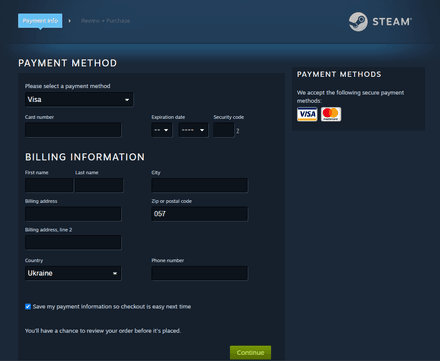
Account Requirements
Before discussing how to buy CS2 skins on Steam, we need to talk about checking if your account is eligible to use the marketplace. Basically, there are only 2 terms: The account must have a purchase older than 7 days and not older than 365 days.
Using Filters on the Steam Market
Once all is set, press “Market” in the Community tab of the Steam menu and click on the CS2 icon to filter out other games.
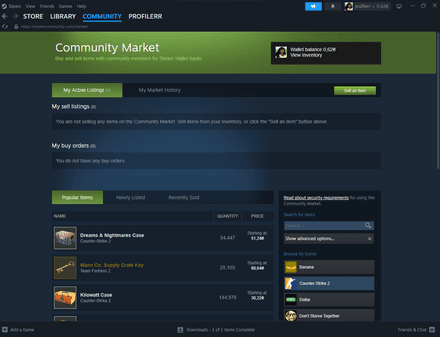
Steam’s design is very simple and clean — anyone can figure out how to buy CS2 skins here. You can type in the name of the item you want to buy directly into the search field and explore the available options. Advanced filters are at your disposal as well.
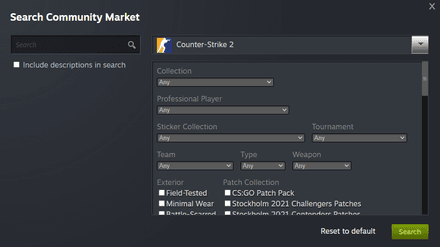
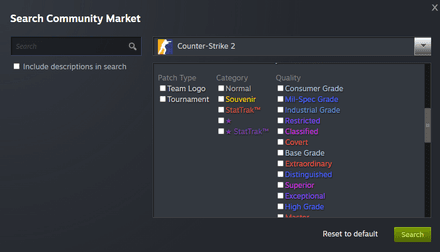
As you can see, Steam does a good job of assisting those who want to spend their money. Players can filter skins by collection, stickers, tournaments, exterior, category, StatTrak availability, and more.
Finding Specific Items
Let’s test the filter out and see if we can find a Field-Tested AK-47 | Redline with Battle Scarred stickers applied. We just need to write down the name of the skin and its condition in the search field. By the way, the easiest way to find skins with specific stickers is to add a sticker name in the “Looking for a specific item?” field.
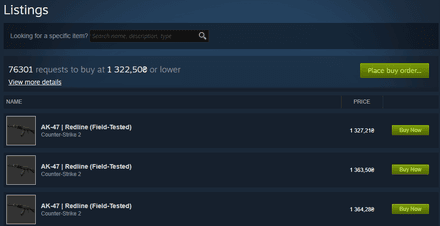
And here it is, our Battle-Scarred AK-47 | Redline with stickers!
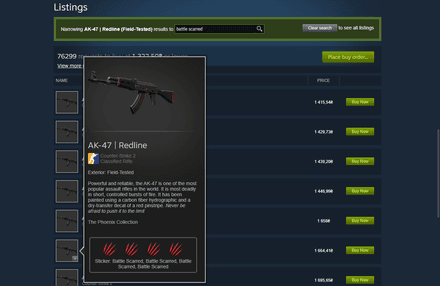
Here, you can also inspect any listen item in-game. To do it, hover your mouse over the item’s icon, press an arrow at the right bottom of it, and then click “Inspect in Game.” Steam will open CS2 or launch it if you weren’t playing already.
Buying CS2 Skins
Once you've decided which skin to buy, just press the big green Buy button next to the price. The next step is to tick a box that you agree to Steam’s conditions and press Place Order. Yes, formally, you are placing a buy listing. However, most of the time, there are already existing skins for sale.
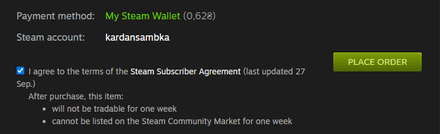
After you press the button, Steam will automatically find the item for you and place it in your inventory. Only then money will be taken from your balance.
Also, note that the buy menu for stickers and other small collectibles is slightly different so that users can make bulk purchases.
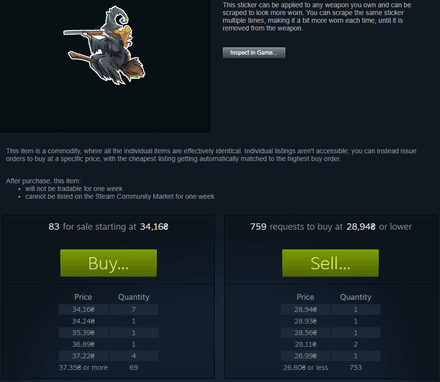
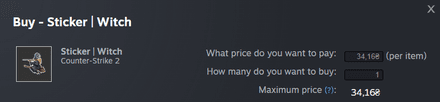
Important Details You Should Know Before Buying Skins?
Knowing how to buy CS skins on Steam is good, but there are more things to consider. Let’s briefly describe the main details new players should know before purchasing anything:
Skin Rarity
If you’re going for the S-tier expensive skins, like AK-47 | Case Hardened Blue Gem patterns, the Steam marketplace might not be the right choice. You can’t check the exact pattern here and the available options will likely be quite limited, so it’s better to opt for a third-party website with advanced functionality.
Float Value
As we've mentioned earlier, you can't check the float through the Steam Marketplace. There is no convenient way to guess how the item looks except for a broad FN-BS division. While you can still check skins one by one in the game, it takes time and requires your PC to run CS each time you want to do so.
Fees
Steam applies a 15% fee to every marketplace operation, so expect the numbers you see and the numbers sellers see to be different. It also means that most skins will cost more on Steam than on third-party websites.
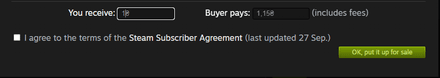
Return Policy
One more thing about selling and buying items on Steam is that it doesn’t have refunds. Once done, the deal can’t be reversed or refunded, neither by Steam nor by Valve. So, be careful with your purchases.
And that’s about it on how to buy skins in CS2 using Steam. Good luck and stay tuned!