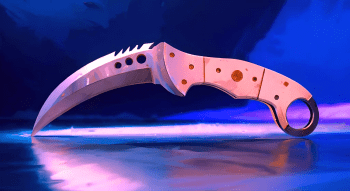How to Buy CS2 Cases on Steam?

When Valve introduced the first cases to Counter-Strike in 2013, the game was changed overnight. Not only did it cause the player base to skyrocket, but people also started trying out non-meta guns simply because they liked the skins they had. If you don't know how to get CS2 cases, the easiest way is to buy them. Today, there are numerous cases available on Steam and third-party websites. While the latter usually has more attractive prices, it's still safer to purchase cases on the official platform. After all, it’s better to pay a bit extra than to hope you won't get scammed by some shady website, isn’t it? Follow our step-by-step guide to know how to find, inspect, and, most importantly, how to buy CS2 cases via Steam.
Launch Steam
The first part is to log in to a Steam account. Open Steam and enter your account details. If you're logged in on your mobile device, you can also use the QR code in the mobile app.
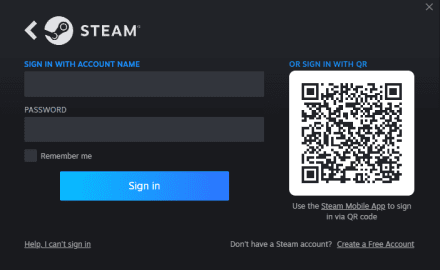
Access the Market
Now, let’s go through the steps to buy CS2 cases on Steam. Once you've logged in to Steam, hover your mouse over the Community tab and choose Market in the drop-down menu.
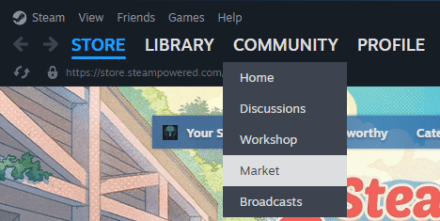
Search for CS2 Cases
If you already know for which case you want to go for, you can just type its the name in the Search box on the right side of the page, hit Enter, and buy the case.
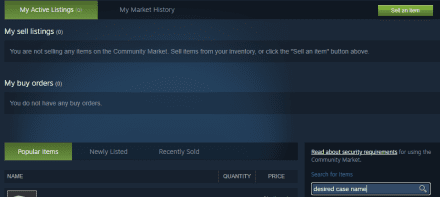
Here’s what search results for Operation Broken Fang Case look like.

Apply Filters
If you’re not certain about how to buy CS cases on the Steam market or which one to choose, filters can be life-savers:
To narrow down your search using filters, press "Show advanced options" under the Search field.
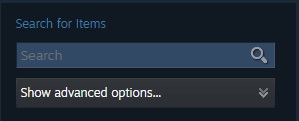
In the Games field, select CS2.
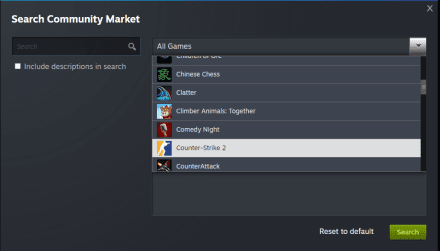
Here, you’ll see all available filters for CS2 items. Next, go for the Type filter, choose Container, and press Search.
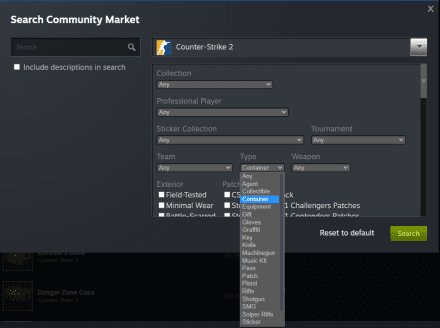
You’ll see all CS2 cases, souvenir packages, and sticker capsules available on Valve’s official marketplace.
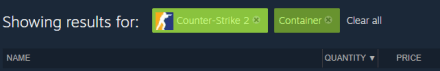
You can also sort search results by Quantity and Price to find the most popular or the most expensive ones.
Browse Cases
Find the case you want to purchase or inspect and click on it. You’ll see the detailed description of the case, including its item pool.

Buy the Case
After you’ve made up your mind, hit the Buy button in the bottom left of the screen.
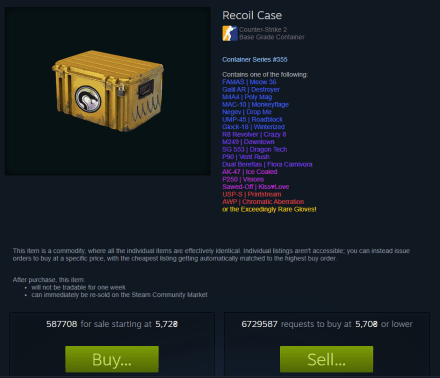
You will see a pop-up where you need to agree to Steam's terms by placing checks in required fields.
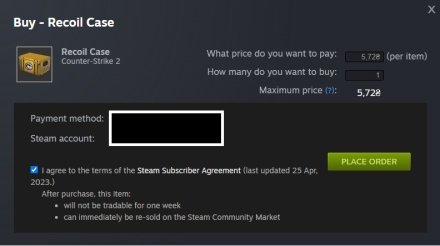
Once done, hit the "PLACE ORDER" button in the bottom right of the pop-up. Boom! That’s how to buy CS2 cases on Steam.
Check Your Inventory
After you complete the purchase, the case will be added to your Steam inventory. To check whether the purchase was successful, hover your mouse over your nickname in Steam, choose Inventory from the drop-down menu, and select Counter-Strike 2. You can also open the game and go to your inventory there to see all CS2 items you earned or bought.
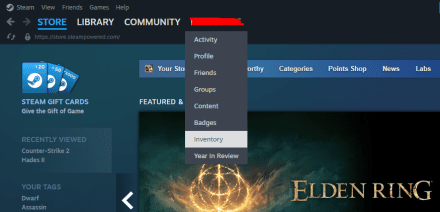
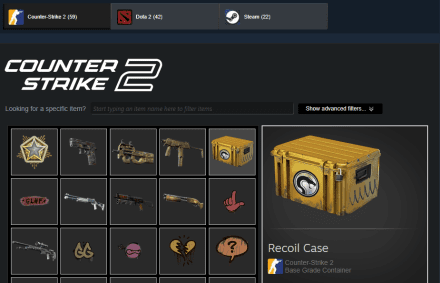
To open the case or just inspect the items inside, click on it and press "Open Container". Here, you can choose any item to look closer, turn it around, etc.
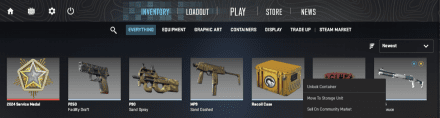
Once you're ready, hit the "Unlock container" button in the bottom right of your screen and keep your fingers crossed for the best prize. Note that cases are not free to open, and you will also need a key. You can either purchase them or receive them as rewards or by trading.

That’s it! Now, you know how to find, inspect, and buy CS2 cases on Steam. We hope our article has made your case purchasing experience fast and comfortable. Stay tuned!