How to Avoid Players in Dota 2?
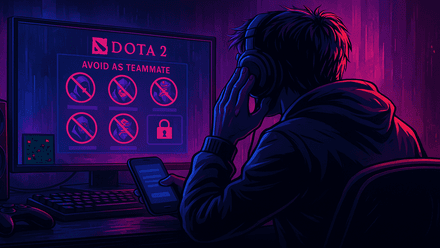
Dota 2 is a game famous for its, well, temperamental community. As things stand right now, a single toxic player can make the game unfun for a whole team or even all 9 players. And unless you want to play several toxic games in a row, you need a way to avoid a player in Dota 2. Thankfully, Valve has introduced such a feature as a part of their anti-toxicity plan, and we’re here to explain how it works, and why it remains a necessity in the modern Dota 2.
How Does It Work?
On paper, the idea behind a player blacklist is to encourage the game’s community to create a more positive online gaming environment. The system is designed in such a way that once you add a player to the list, it’s much less likely that they will appear in your team or even in the same game as you. So, if you know how to avoid a player in Dota 2, you can simply keep on playing and never meet that person again.
However, that’s where the good news ends. As of early 2025, the blacklist is a premium feature available for Dota Plus subscribers only. You might think that Valve of all people should understand that the community needs this tool to thrive in the current toxic environment, and yet the only way to ban a player from your games is locked behind a paywall.
How to Add Players to the Avoid List in Dota 2?
So, how to avoid players in Dota 2? It’s simpler than you think as long as your Dota Plus subscription is active. As you can see in the screenshot below, there are currently 3 options for Dota Plus membership: $3.99 for a month, $22.49 for 6 months, and $41.99 for a year. If you really require the avoid list, you’ll have to subscribe to whatever plan you like most.
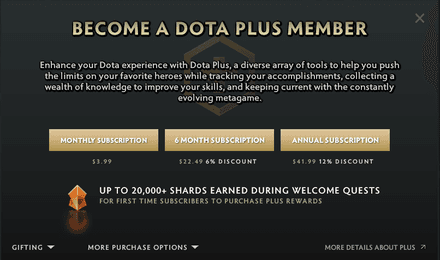
Using the avoid list is pretty straightforward, but here’s a step-by-step guide, just in case:
Get to the Post-Match Screen
Once you finish a Dota 2 match, you will be sent to the game statistics screen. From there, you can inspect how well you did, commend good players, or report those who ruined the game for you.

Report the Player
Click the report option next to the name of the player you wish to avoid in the future. You’ll see a menu with several options to choose from.

Add the Player to Your Avoid List
If you are a Dota Plus patron, you will see the ‘Avoid Player’ button next to the player’s name. Just click the button and the player will join your avoid list. With this simple step, the system lowers the odds of the said gamer being paired up with you in the games to come.
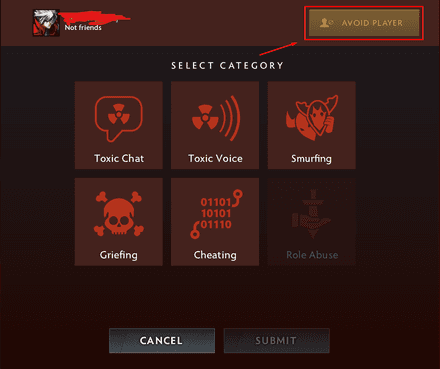
Manage Your Avoid List
By default, your personal ban list has 25 slots and can be managed through Dota Plus. If you try to add a 26th player, your oldest ban will be eliminated from the list. On the bright side, you can increase the number of available slots by simply purchasing more with Shards.
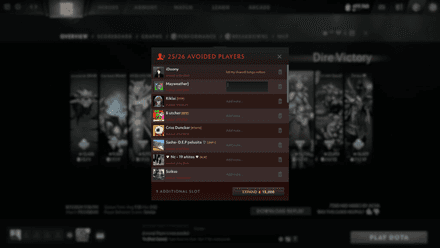
However, keep in mind that every slot you purchase will have a higher cost, and getting to 50 slots will take around 1.75 million shards. Quite a price for never having to deal with that toxic player again, huh?





















