How to Analyze CS2 Stats For Winning?
Contents
- Where to Check CS2 Stats?
- Individual Player Stats
- Kill/Death Ratio (K/D)
- Average Damage per Round (ADR)
- Kill/Assist/Save/Trade Percentage (KAST %)
- Shooting Accuracy
- Headshot Percentage (HS %)
- Time to Kill
- First Bullet Accuracy %
- Amount of Mistakes
- Died without Any Impact
- Deaths with Grenade in Hand or during Unnecessary Reloading
- Wrong Utility
- Role-Specific Stats
- Sniper—AWP Kills, AWP Kills per Round
- Entry Fragger—Entry Duels Win %
- Anchor—Kills, Clutches
- Support—Flash Assists, Trades, Clutches
- Team Stats Analysis
- Practical Tips for CS2 Stats Improvement
- Conclusion

Veteran players surely remember the command “/hp,” which was the first thing you’ll do after dying in Counter-Strike 1.6. It revealed the damage dealt to the opponent, and was one of the few ways to check how well you did in the round. However, the game has evolved since then, making access to the CS2 stats analysis far easier and the game’s data much more user-friendly.
Regardless of your level of play, there is always room for improvement, and understanding how to analyze CS2 stats rightly can be a game-changer. With dozens of statistical elements now present in the game, reading all of them at once can be challenging for most of us. This guide will help you navigate and understand the majority of them.
Where to Check CS2 Stats?
First, let’s see where you can find the stats of your Counter-Strike 2 performance. There are a few simple ways to analyze your level of play, with the in-game stats and trackers being the most reliable approaches.
In-Game Data
After you dive into the game, Valve collects plenty of useful data about your gameplay. You just need to press “Tab” during the match, and you’ll see the basic parameters, which include the following:
- Kills;
- Deaths;
- Assists;
- HS% (headshot percentage);
- DMG (overall damage dealt to opponents).

If you're right-clicking the mouse while the Tab is open, the cursor will appear, allowing you to click on the graphics icon in the upper right corner called “Cycle stats,” which will open a tab with some additional data:

It will be useful for those who pay attention to utility usage, as it shows the following parameters:
- UD (overall utility damage);
- EF (enemies flashed);
- KDR (kill-death ratio);
- ADR (average damage per round);
- DMG* (repeated).
Third-Party Trackers
Usually, checking in-game stats is more than enough to make a fast analysis of your CS2 performance. However, if you are aiming for higher levels of play or even the Pro scene, you should think about advanced methods and metrics. One of the simplest ways is to use third-party stats trackers, which can get you even more insights about your gameplay.
According to the latest reviews, the top five best CS2 stats trackers are:
- Leetify.com;
- Scope.gg;
- Tracker.gg;
- CsStats.gg;
- Blitz.gg.
Even the free versions of these applications will give you a lot to work with once you link your Steam account to them. For instance, Scope.gg has advanced aim analysis, including overall and first bullet accuracy, alongside traditional headshot percentage. It also tracks which parts of the body you hit more often, and can tracks clutch performance.
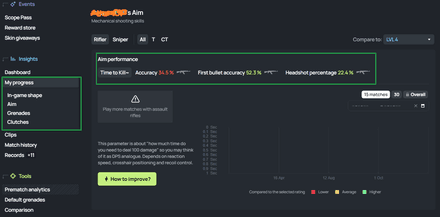
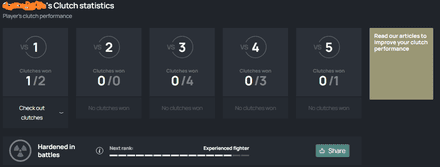
Paid subscriptions offer even more comprehensive stats, which will be of great help for those on the edge of joining the professional scene.
Individual Player Stats
The search for how to check Counter-Strike 2 stats will often lead you to articles about individual stats, which can say a lot about the stronger and weaker aspects of your gameplay. Of course, you have to look wider and take into account the team’s performance as well, but let’s start with simple metrics.
Kill/Death Ratio (K/D)
KD is one of the basic things your friends will ask you about, and that is the first thing everyone discusses after the game. The entry number to be considered “good” at the game is 1.0, which means you usually make at least one kill before you die. On the Pro scene, having a stable 1.15 KD or higher means you are a solid player on their way to global recognition.
If you have a stable 1.5+ KD in Matchmaking, you probably play against weaker opponents, or your teammates downgrade an average level of the lobby so you can shine. If you want to improve your skills, you should aim to play against stronger opponents, and here, KD can be a key indicator that something goes wrong.
Average Damage per Round (ADR)
The renewed CS2 in-game system now rewards players who deliver more damage rather than those who make kills. It is only logical, as the player who delivered 180 damage to two opponents but didn’t kill any made things much easier for the one who finished them off.
Since DMG and ADR are directly linked parameters, most players rely on the latter as a more objective number. Thus, if you have played a long match with two extra rounds, chances are your DMG will be huge, while having about 70 ADR or higher is a sign of quality regardless of how long the game has lasted.
Kill/Assist/Save/Trade Percentage (KAST %)
While Matchmaking experts rely on the KD and ADR, professional players also like to keep their KAST % in mind when they analyze CS2 stats for better strategy. In a general sense, KAST % is the player's average impact in every round, or simply engagement, and even saving weapons can count as a positive contribution here. Usually, having about 70% means that the player is well-involved in the game, while having 80% or more means they’re probably the one who pulls the weight of the team.
Shooting Accuracy
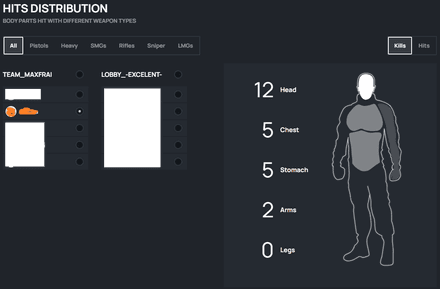
While the talks about accuracy often devolves to just boasting about one’s headshot percentage, even decent snipers usually cannot deliver something like b1t ‘s crazy 65%+ HS. That is why looking at a few more aspects makes sense.
Headshot Percentage (HS %)
and yet, we should still start with HS% as the key parameter, as it is easy to analyze even in the game. Most pros have below 50% (b1t is considered a headshot machine for a reason), especially if they regularly enter play with something other than an AK-47 or Deagle.
Sometimes you need to lend at least two bullets to knock down a helmeted opponent, and with the first one going into the head and the second slightly lower, your HS% will decrease. Also, there are plenty of cases during a skirmish where there is little time to place a crosshair on the head. So, if you have a rifle, you can simply spray into the chest, which is a more reliable way to kill when under pressure.
Time to Kill
This advanced parameter can be checked on third-party platforms, and includes reaction speed, recoil control, and crosshair positioning. 10th level FACEIT players usually need about 0.5 seconds to kill the opponent, while true professionals can do it even faster. Inexperienced players can spend up to a few seconds killing the target, and improving this parameter is a very important aspect of getting better at CS.
First Bullet Accuracy %
This metric shows how good your crosshair placement and reaction time are. Experienced players usually have more than 50%, and it is a good standard to aim for.
Amount of Mistakes
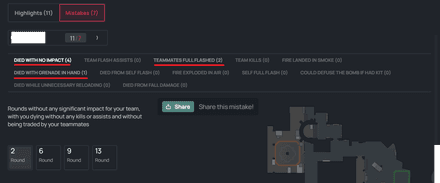
If you’ve got a good hold of basic numbers, let’s discuss how to check CS2 stats that you can find only on the tracking sites. It is easy to check and rewind what went wrong under specific circumstances, which is especially useful for newcomers.
Died without Any Impact
Of course, in a game like CS2, you can die without any impact because you were on the edge of the attacking group and were spotted and killed by the AWPer. However, if it happens too often, it’s time to rethink your strategy.
Deaths with Grenade in Hand or during Unnecessary Reloading
This parameter shows how often you misread the game: how close are the opponents waiting for your reload, or what the firing angles are on the map you’re playing. Of course, wild things happen all the time in CS2, but too many such mistakes are a signal that you need some self-analysis.
Wrong Utility
While the grenades are excellent tools, they should be used properly. If you flash yourself and your teammates, or throw mollies into the smoke or air (unexploded), you probably need to spend some time training your nades’ skills with bots.
Role-Specific Stats
With dozens of metrics available, the CS2 stats analysis for winning should take into account some role-depending data. You should probably learn the CS2 roles and what they mean first though.
Sniper—AWP Kills, AWP Kills per Round
If you like AWP and are ready to play an extra eco round to get the money for the Big Green, this one's for you. This complex metric is all about the amount of AWP kills and your round average parameter. A good sniper should take approximately 1 kill every two minutes when having AWP in their hands.
Entry Fragger—Entry Duels Win %
For Entry Fraggers, the key is the percentage of successful duels won. It should be above 50% to justify your aggressiveness, with 80% or higher being an incredible result.
Anchor—Kills, Clutches
If you prefer playing as an Anchor, you should pay attention to the basic K/D and consider the number of clutches won. Of course, no one can win every 1 vs. 3 or 4 clutch, but your effectiveness in one-on-one and one-on-two should always be a part of your detailed stats.
Support—Flash Assists, Trades, Clutches
Besides being altruistic by nature, a good Support also has to be very effective at a few key gameplay aspects. A Support should be outstanding with flashbangs and track the time opponents flashed per round (like Aleksib does), but also mind their effectiveness in trades and clutches.
Team Stats Analysis
Newcomers and amateurs usually only pay attention to their KD and HS%, but this is a limited view of the game. Those ready to develop faster should also pay attention to team statistic elements. That’s why we’ve decided to include these in our correct CS2 stats tracking guide.
Maps Win Rate
Looking at the map, win rate makes sense when you play with the same 5–8 friends most of the time. Ideally, you should keep in mind every teammate’s strong and weak sides and understand their map preferences. However, you should remember that map win rate is more about your team’s ability to fight against average opponents rather than your team’s love for a certain map. Having below 50% means you should work on the grenade spots and learn some tricky angles to be more effective.
Cooperation—Assists, Trades
Any team based game rewards cooperation, and the best way to measure it in CS2 are assists and trades. However, looking only at these numbers can be misleading if your game plan involves solo picks and lurking. In most cases, however, increasing your average number of assists and trades per match is a good idea.
Round Win Percentage by Side
Round win rate by side is a tricky stat. Some maps, like Nuke and Ancient, are traditionally better for CTs, while Dust 2 and Anubis are favorable for Terrorists. So, if your team cannot make around 50% as the “strong” side, you should review your strategic approach or change players’ positions.
Economy Controlling
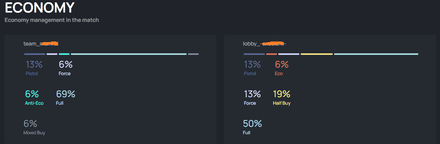
The financial parameters of a match can also be challenging to interpret. For instance, the number of full buy rounds seriously depends on how effective your opponents are. At the same time, too many force buys (more than 10%) are a sign you should rethink your strategy.
Practical Tips for CS2 Stats Improvement
After learning how to see CS2 stats, you’re probably dying to improve them, right? While most parameters we’ve discussed being pretty much self-explanatory, here are some extra bits of advice on how to quickly improve your game:
Focused Training
Most amateurs ignore training or try to replicate what they saw on Twitch. However, you should remember that training sessions should be well-planned and have clear goals. You cannot polish your aim, movement, and tactical knowledge all at once, so you’ll be better off joining the servers that train the skill you need the most.
Self-Analysis after Games
Your analysis shouldn’t be done in-game, but it’s a good idea to review your performance while you still can remember what you were doing in the match. Getting one of the free tracking services can help you notice the mistakes you’ve made right after the game. This way, you’ll get an opportunity to reflect on the things you did wrong and avoid them in the future.
Practicing Grenades
There’s no such thing as being too good at utility use. Tricky self-pop-up flashes will help to make more kills and increase KD, while smoke spots help to win rounds. A timely-placed molly or HE grenade can deliver even more damage than shooting! If you get the distance and timings right, not much in the game would be able to stop you for long.
Use Off Angles
When you reach about 10k ELO points in the Premier mode, your shooting level becomes dangerous enough even for semi-pros, and you know by heart what points to check first at the bomb site. Taking unusual angles lets you catch opponents off-guard and convert them into extra kills and won clutches. Just browse through some Steam forums on the topic or watch some YouTube guides.
Learning from Pros
Many CS2 fans love to watch professional teams play. A tier-1 battle in the elite tournament is always interesting to watch, but you can get a lot more from it than just positive feelings Interesting grenades, tricky off angles, unusual tactics on eco rounds—the elite Counter-Strike always has something new to surprise your opponents in the next match.
Conclusion
Now you know how to check CS2 stats correctly and what each of the dozen statistical parameters from in-game intake and trackers like Scope mean. They can reveal both hidden strengths and weaker sides of your gameplay, and with a bit of determination there’s no limit to how much you can improve from knowing that.




















