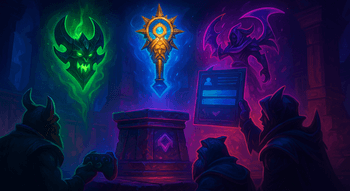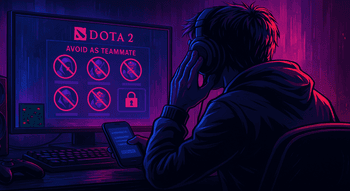How to Add Friends in Dota 2?

Playing Dota 2 becomes a whole new level of fun when you fight against the enemies alongside your buddies. Not only can you coordinate your actions more effectively, but you’ll also enjoy the thrill of teamwork and shared victories from a match. However, if you’ve just entered the game, you might wonder how to find friends on Dota 2. No worries — we’ve got you covered with this step-by-step guide!
Steps to Add Friends in Dota 2
You need to add friends on Steam to see them in Dota 2 or other titles that support multiplayer. Without this connection, there is no chance to see whether your buddy is online or be able to invite them to your party. So, how to add friends in Dota 2 via Steam? Here are three quick and easy methods.
Use Steam ID
The simplest way is to enter your Steam account, open the “Friends” tab, and click “Add Friend.”
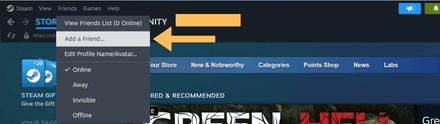
Ask your friend to provide you with their Steam ID code, which they can find below the username, and enter it in the field to send the friendship request.

As soon as your friend accepts your invitation, you’ll unlock the ability to play any multiplayer Steam game together. You can also check their online status, get the possibility to watch their Dota 2 matches, and much more.

Send a Quick Invite
Want a faster way? You can simply copy a link and send it to your friend via any messenger, Discord, or email. Once your friend opens it and accepts your friendship, you’re ready to queue up for some epic Dota 2 matches together!
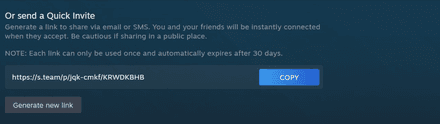
Enter the Friend’s Username
The platform also allows you to enter your friend’s Steam nickname and find it among the players with similar usernames. However, be aware that if your friend’s username isn’t unique, this method might take some extra effort. Using their Steam ID or a quick invite is usually more reliable.
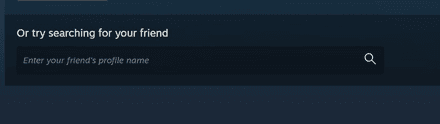
Common Issues You May Face
Have you tried all the aforementioned ways, but still can’t add friends in Dota 2? As a rule, this problem is caused by certain reasons. Here are some common roadblocks and how to tackle them:
Wrong Username
If you’re looking for your friend using their username, you may simply misspell it. To avoid confusion, rely on your friend’s Steam ID or send a quick invite instead.
Friends Limit
The majority of Dota 2 players don’t know that the number of people in the Friends list on Steam is limited to 250. Of course, it’s difficult to reach this number, but if your buddy has managed to max out their list, you simply won’t be able to send them a friendship request. Luckily, it’s possible to expand this limit to 2,000 people by increasing your Steam level (+5 friends per level).
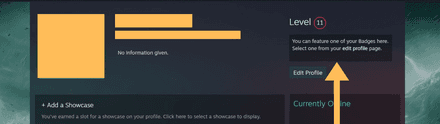
Limited Account
Valve Corporation protects users from scammers by restricting new accounts. If your account is “limited”, it means you won’t be able to send friend requests. If you want to overcome this problem, you need to spend at least $5.00 in the Steam store. Unfortunately, simply adding your credit card information to your account won’t unlock this feature — you’ll need to make a purchase.
Privacy Settings
Ensure your Steam client is set to public. To do this, click on your username in Steam, proceed to Edit Profile, enter the Privacy tab, and check whether your settings are configured as “Public.”