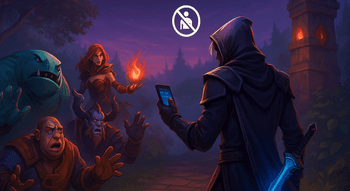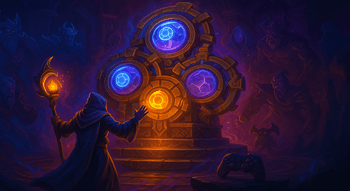Dota 2 on Steam Deck: Is It Worth It?
Contents

Have you ever Googled “Can I play Dota 2 on Steam Deck”? Well, you’re in the right place. In this article, we’ll analyze everything on the topic: FPS, controls, interface, game modes, features, & more. Sit back, relax, and learn how to play Dota 2 on Steam Deck!
Is Dota 2 Playable on Steam Deck?
Before we dig into advanced details, let’s answer the most important question: can you play Dota 2 on Steam Deck? Yes, the game was ported to this device in March 2022. It would be weird if Valve refused to port it, as Dota remains one of the company's flagship games. However, for obvious hardware-related reasons, it is a totally different beast. New Dota players might argue that playing on a Deck is fine, but those who use the desktop version will be shocked by how restricted Steam Deck can feel. Let's see what the platform has to offer to compensate.
How Well Is Dota 2 Optimized on the Steam Deck?
There are three main categories that we should review:
Performance
First things first, let’s talk about performance. Steam Decks come with a 60 Hz screen, so FPS is capped to 60. However, Dota isn’t a reaction-based shooter, so 60 FPS is actually enough to be competitive. It will look and feel really smooth, that’s for sure.
However, some players report that it is challenging to maintain a consistent 60 FPS throughout the game. At the early stages of the match, it’s usually not a problem. However, as the game goes on and enters mid-late stages with frequent teamfights, frame rates tend to drop to 30-45.
Graphics
The same goes for the graphics — you are not getting top-notch visuals playing on a Steam Deck. However, for a handheld device, the models are 100% sharp, textures are clean, and animations are solid — you won’t be lost in the chaos of a teamfight because of poor graphics. Also, don’t forget that you can tweak your settings. If you’re aiming for a smooth, stable performance, lowering graphics is always an option.
Stability
As we have already mentioned, Dota 2 on Steam Deck will often drop below 60 FPS, especially past the laning stage. However, some users on Reddit and Steam threads report that using different Proton versions can get you constant 60 frames even during intense gaming. They argue that switching to Proton 8.0.4 leads to a significant FPS boost, at times achieving a stable 60. So, if you’re not happy with Dota 2 stability on Steam Deck, go on and experiment.
How Do Dota 2 Controls Work on Steam Deck
On the Valve Steam Deck, Dota 2 uses a hybrid of PC controls and handheld console buttons and joysticks. The controls are also quite customizable, with lots of available inputs. Let’s see how it works.
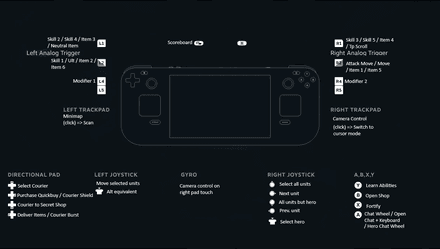
Buttons and Analog Sticks
Analog sticks can be configured for moving units or the camera. The left stick is typically used for moving your hero, while the right may be used either for the camera or radial menus. Face buttons (A/B/X/Y) are used for abilities and items. It’s important to note that these keys can be easily reassigned to suit your preferences.
Touchpads
The right touchpad is a mouse replacement. It is used for targeting, selecting, and controlling units. The left touchpad is used for camera drag or extra hotkeys (if assigned). Sensitivity and keybinds are customizable through Steam Input. Players can also add haptics for tactile feedback.
Triggers and Bumpers
The L1/L2/R1/R2 buttons are used for extra commands, including quick-cast spells, shop, or group controls. Back grip buttons (L4/L5/R4/R5) offer further flexibility and are typically used for pinging the map or using the mic. The Steam Deck also supports gyro aiming, which can be surprisingly precise when paired with a touchpad or analog input. It helps to mitigate the slower controls, but not by much.
Customization
Through Steam Input, everything on your Deck is editable. Users can set multiple action layers, shift states (e.g., pressing one button changes what others do), or load community layouts. Steam overlays also allow mid-game changes.
Overall, compared to the traditional Dota 2 gameplay on a PC, the control style is very slow and less precise, with mouse movements far more fluid and crisp compared to a touchpad. Still, for casual players, the Deck holds up. With layered inputs, all the essential commands can be mapped with relative ease. Therefore, the game is definitely playable. However, you should expect a steeper learning curve.
How Long Can a Steam Deck Work Without Recharging?
The main selling point of the Steam Deck is that you can play it anywhere. However, it usually lasts from 2 to 3 hours on a single charge when playing demanding games like Dota 2. However, battery life is based not only on the game you’re running, but on the device’s settings as well. Adjusting things like overall brightness, sound, and in-game graphics quality can help extend playtime to 3+ hours.
- Screen Brightness: Higher brightness settings significantly increase power consumption, reducing battery life.
- In-Game Graphics Settings: Running Dota 2 at higher graphics not only increases the risk of freezes and shaky performance but also drains the battery faster.
- Wi-Fi: Active Wi-Fi connections increase power usage, shortening playtime. It may not be applicable in the context of Dota 2, as you'll typically play it in multiplayer mode. However, surely there are those who are playing offline on the Steam Deck, so we just leave this point here.
- Audio Volume: Playing at louder volumes uses more power, though the impact is negligible compared to graphics and screen brightness.
- Battery Health and Age: Sadly, battery capacity tends to decrease over time, so older Steam Decks won’t hold a charge as long as new ones.
Additionally, any apps running in the background reduce the battery life too. So, double-check your active apps before launching Dota.
Are There Any Common Problems with Playing Dota on Steam Deck?
Although Steam Deck can run Dota 2 decently within its hardware limit, lower graphics settings, less precise input, battery life issues, and lack of storage space are all sadly inevitable. Here’s a full checklist of what to expect.

Performance Limitations
Steam Deck’s AMD CPU and integrated GPU handle Dota 2 well, but maxed-out graphics settings will cause frame drops. Sustained 60 FPS is possible only at medium or lower graphics settings. The Proton method described earlier also isn't an all-in-one solution.
Battery Life
Playing Dota 2 drains the battery in just a couple of hours, depending on your settings and brightness. If you play regular online matches using a Wi-Fi connection and normal brightness, it will last 2–4 games.
Storage
Base Steam Deck models with 64GB eMMC will quickly run out of space due to Dota 2 updates. If you wanted to install other games, well, you’re out of luck. Therefore, we recommend going for a 256GB or higher NVMe SSD. Not only will it solve your data storage issues, but also lead to better load times.
Heat and Throttling
Extended sessions (like the 2–4 game ones we’ve mentioned) will cause the Steam Deck to heat up so much that it will reassign resources to maintain safe temperatures. This will worsen the performance, mainly affecting the frame rate.
Software Compatibility
You’re unlikely to face any compatibility issues while running Dota on Steam Deck, but device-specific bugs might occasionally appear. However, they are usually fixed quickly. So, don’t panic immediately if you encounter one — chances are someone’s already working on it.
Controls
The most crucial setback in the list has to be the Steam Deck Dota 2 controls. For those who already have some experience with Dota or MOBAs in general, the game will feel completely different on a handheld device. And even for totally new players, playing on a Steam Deck can be restrictive. The thing is that the game was designed for keyboard + mouse, and touchscreen and thumbsticks are less responsive and arguably not suitable for Dota 2’s fast, micro-intensive gameplay. Want it or not, if you want to remain competitive using a Steam Deck at higher MMR, you’ll have to go for an external mouse and keyboard.
Is It Worth It?
Dota 2 is fully playable, supported, and very customizable on Steam Deck. Yet, it’s far from optimal for experienced or competitive players. Performance can drop in the most important late-game fights, battery life is short, and controls, while impressively flexible, can’t match the speed and precision of a keyboard + mouse combo. For casual matches, solo queueing, traveling, or just chilling, the portable version does the job. But if we’re talking ranked games and efficient micro, all we can do is humbly ask you not to spoil games for your teammates. Steam Deck is a great backup device, but it isn’t a full desktop replacement.