CS2 Infinite Money Command: How to Get Unlimited Money

Counter-Strike 2 is a perfectly balanced and fair game — there is almost no way for players to take any steps or actions to gain an unfair competitive advantage. However, there are some things players can do on their end to make it easier to train and practice certain aspects of the game offline or with friends. And one of these things is the activation of an unlimited amount of in-game money using special commands.
Infinite Money Command
mp_maxmoney 99999; mp_startmoney 99999; mp_afterroundmoney 99999; mp_buytime 60000; mp_buy_anywhere 1; mp_restartgame 1
By entering these commands, you will get an infinite amount of money and be able to buy weapons for an infinite amount of time anywhere on the map, not just in the buy zone. Working with the CS2 infinite time command is a great way to avoid respawning during training. It should also be noted that for these commands to work, you need to activate cheats with the sv_cheats 1 command (see all the details further in the article). So, let's look at how to get infinite money in CS2 to train or just have fun.
What Can the Unlimited Money Command Be Used for?
In CS2, money and economy are key elements of the game. When training and practicing, working out certain mechanics, or implementing any experiments, not having enough money can significantly limit you. Infinite funds, in turn, open up endless possibilities for you to buy expensive weapons, grenades, or any equipment you need, as well as armor and other items.
The CS2 unlimited money command in the offline mode is excellent for covering any issues, for example, when training with smokes and grenades, testing and practicing the skills with different types of weapons, and any other game mechanics. Using the infinite money CS2 command allows you to get the most out of your workouts on a private custom server without having to worry about saving or focusing on budgeting. And for the most productive training, use cs2 infinite ammo command to practice shooting without reloading. To make the most out of your practice sessions, it's essential to be familiar with various CS2 commands that can enhance your gameplay experience.
However, these commands cannot be used when playing official matchmaking. This would be contrary to the principles and mechanism of the Counter-Strike 2 organization, violating its balance and fairness features for all participants.

How to Activate Infinite Money Command in CS2
So, unlimited money gives you complete freedom to experiment with different tactics and practice with various weapons. The process of adding an unlimited in-game budget is quite quick and simple — the player only needs to use a few console commands.
How do you activate a CS2 give-money command? Let’s look at our ultimate step-by-step guide:
- Enable and open the in-game console. To activate the console, you must open the settings menu and then the “Game” tab. In the dropdown list, click “Yes” next to the “Enable Developer Console” option. On the keyboard, the developer console is opened with the tilde (~) key. You can also set a different key to open the console in the settings menu.
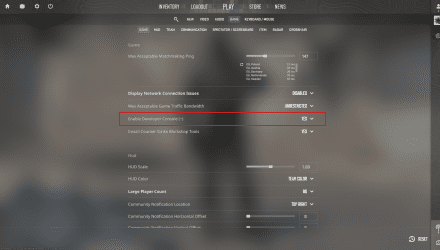
- Enter the command “
mp_maxmoney 99999”. Use this command to increase the amount of cash to the maximum possible — $99,999. Yes, we are a little exaggerated with the "unlimited" thing, but this amount is more than enough to buy anything from the shop. - Enter the commands “
mp_startmoney 99999” and “mp_afterroundmoney 99999”. Use these commands to ensure that you have the maximum amount of money for the whole duration of a private game or practice match. - Enter the commands “
mp_buytime 60000” and “mp_buy_anywhere 1”. This step is optional — these commands give you access to purchases anywhere on the map and at any time. However, this makes the training process easier, allowing you to focus on practice rather than making quick purchase decisions. - Enter the command “
mp_restartgame 1”. After you type in all the commands, the specified amount of money will be available in your practice match. The only thing left is to restart the game for the changes to take place.
Note: You can add these commands all at once, separating them with semicolons.
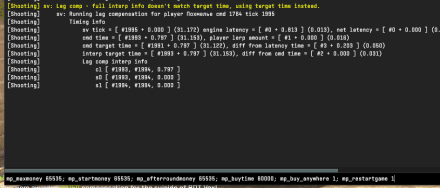
Summing up, practice matches with bots are the best way to get familiar with the game mechanics, train in various aspects of the competition, and, as a result, succeed in a competitive game like Counter-Strike 2. To make the practice mode even more productive and efficient, you can use the CS2 money command to play without worrying about money and get rid of any problems associated with a limited game budget.
For a comprehensive list of commands that can further customize your practice sessions and gameplay, delve into CS2 console commands.
FAQ
No, it doesn’t. CS2 infinite money command can be applied only in offline matches with bots or private lobbies and require sv_cheats activation.
You can get almost an unlimited budget. Technically, the maximum allowable amount is $99,999, but in practice, with the commands to reset your money amount to maximum after each round, it's pretty close to infinity.
You should enable and open the in-game console and enter CS2 infinite money commands in CS2, which are: mp_maxmoney 99999; mp_startmoney 99999; mp_afterroundmoney 99999; mp_buytime 60000; mp_buy_anywhere 1; mp_restartgame 1.





















