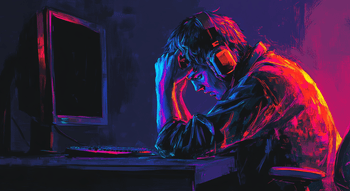Can't Hear Teammates in CS2

Effective communication is essential in Counter-Strike 2 (CS2), where accurate callouts can determine the outcome of a match. Many players encounter a frustrating issue in CS2 where they can't hear teammates in CS2 during gameplay. This problem often arises from misconfigured audio settings, system-level conflicts, or game-related bugs. Fortunately, it’s a fixable issue.
In this article, we’ll explore the potential causes of this problem and provide practical solutions. If you've ever asked yourself, “Why can't I hear my teammates in CS2?”, this guide will help you ensure seamless team communication.
Incorrect In-Game Audio Settings
One of the common culprits players can't hear teammates talk in CS2 is incorrect in-game audio settings. By default, CS2’s audio configurations might not match your setup, leading to voice chat disruptions. Here’s how to fix it:
Open CS2 Settings by clicking on the gear icon in the top-left corner of the main menu.
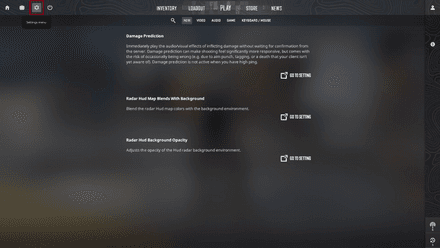
Navigate to the "Audio" tab to manage sound options and check the “Other Player Voice” volume. Adjust the volume as needed to ensure you can clearly hear your teammates.
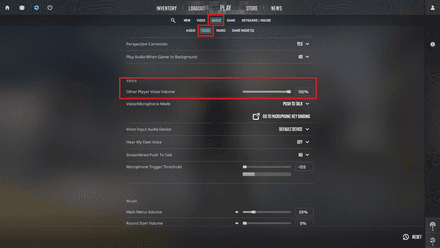
Verify Input and Output Devices by selecting your primary microphone and headphones under "Voice Input" and "Voice Output" settings. The “Voice Output” should be your primary Speakers or Headphones, and the “Voice Input” your main Microphone.
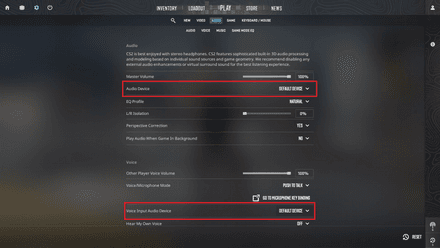
By making these adjustments, you should eliminate one of the most frequent reasons for not hearing teammates in CS2.
System-Level Audio Configurations
Your system's audio settings might conflict with CS2, causing issues like muted voice chat or misrouted audio. Follow these steps to resolve system-level audio issues:
Right-click the speaker icon in your taskbar and choose "Sound Settings."
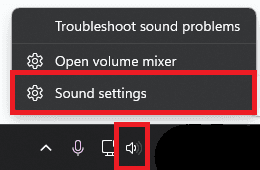
Make sure your headphones or speakers are selected as the default playback device under the "Output" section. Similarly, set your preferred microphone as the default recording device.
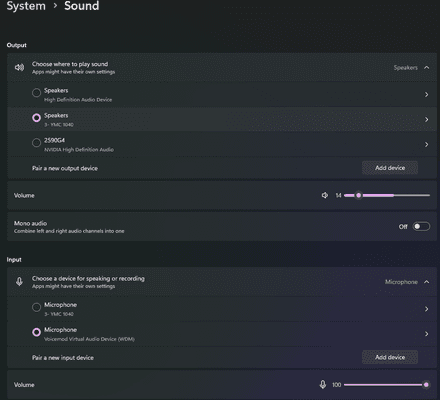
- After choosing your preferred output and input audio devices, you need to restart CS2 by basically closing and relaunching it.
These tweaks can resolve most system-level issues and restore clear communication, ensuring you no longer have to ask, why I can't hear my teammates in CS2.
Game Bugs or Glitches
Sometimes, updates or game-related bugs can interfere with voice chat, leaving players wondering what to do if you can't hear your teammates in CS2. Our solution for this one? Verify or reinstall CS2. Thus, try the following:
Launch Steam and head to your Library. Find CS2, right-click on it, and choose "Properties."
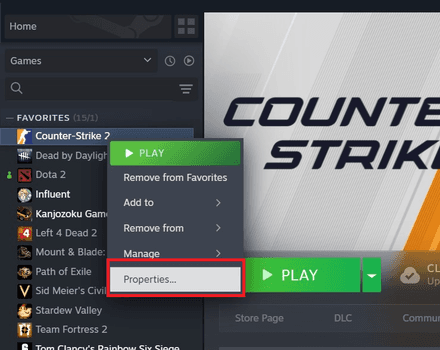
In the "Installed Files" section, select "Verify integrity of game files" to ensure no corrupted files are causing the issue.
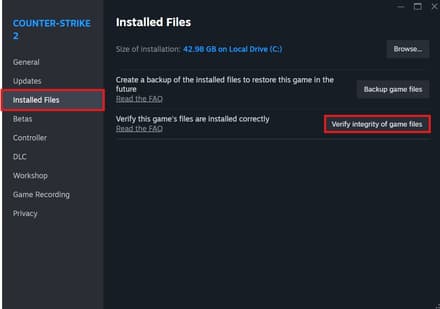
If verification doesn’t resolve the problem, uninstall and reinstall CS2 via Steam by clicking on the gear icon on the Counter-Strike 2 page in Steam, selecting Manage, and then choosing “Uninstall.” Reinstall CS2 through Steam and relaunch the game.
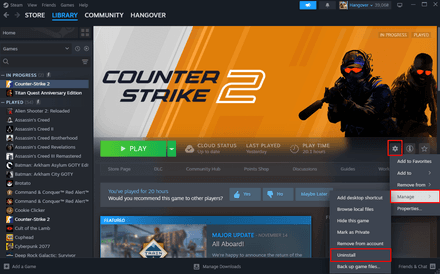
- As a last-ditch resort, ensure that CS2 is updated, as patches often resolve communication bugs.
When you can't hear teammates in CS2, it can disrupt gameplay and teamwork. However, by addressing in-game settings, system audio configurations, or game bugs, you can restore flawless communication. Good luck, and may your matches be packed with perfect callouts and unforgettable victories!