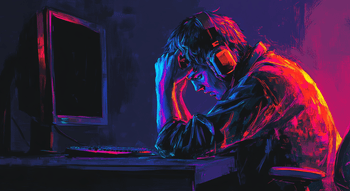6 Best PC Streaming Software

Modern streamers can rake in thousands of dollars per month, pulling in millions of fans from every corner of the globe. But if you really want to wow your audience with top-notch broadcast quality, it’s not enough just to set up a Twitch or YouTube account and snag a webcam. Becoming a standout broadcaster means leveling up with the best streaming software. This type of app doesn’t just boost your video quality—it also steps up the interaction with your audience. But how to land the right software for your streaming needs? Dive into our ultimate guide to find out!
How to Choose the Best Live Streaming Software?
So, what is the best streaming software? Well, it all boils down to your needs and expectations. Below, you’ll uncover the key factors to weigh when picking the perfect app for your streams.
Content Type
First off, nail down the kind of content you’re planning to broadcast. Are you looking to livestream epic matches in Counter-Strike 2 or DOTA 2? If so, you’ll definitely need software that lets you record your standout moments and stitch together your webcam and gameplay footage seamlessly.
If your focus is on real-life events like concerts or performances, you can skip the best live streaming software with advanced features you don’t actually need.
Audience Size
As your fanbase starts to snowball, keeping up with viewer interaction can get tricky. Ideally, your streaming software should give you quick access to live chat, making it easier to engage with your audience. Plus, it also helps you stay on top of messages, especially since one rogue comment could get your account flagged or even banned on certain platforms.
Interactivity
If all you’re doing is streaming from your webcam, you might not even need live streaming software. But let’s face it—without interactive features, your chances of hooking viewers are slim to none. Thus, it’s a good idea to opt for apps that crank up interactivity.
For example, you can apply special effects that pop up when your viewers perform certain actions. Remember that the more exciting and interactive your streams, the more likely your audience will hit that follow button and show support through donations.
Ease of Use
You should opt for apps that completely match your tech know-how. Consider that software with a more advanced interface usually gives you tons of customization options, but may take a while to master. At the same time, if you’re just getting your feet wet, it might be better to pick a simpler app with fewer features but a straightforward, beginner-friendly interface.
Compatibility
Not all streaming programs play nice with every operating system. Some of them are tied to specific Windows versions, while others won’t run on macOS or Linux. Always double-check the software compatibility with your OS and hardware before committing, especially if the app comes with a price tag.
Bandwidth and Quality
As your streams gain traction, you’ll need software that can handle higher bandwidth and deliver smooth, high-resolution broadcasts. It’s essential to ensure that the app you’ve picked can help you create high-resolution videos and stream them without lagging.
Cost
You don’t need to break the bank to snag the best software for streaming. In fact, there are plenty of solid options out there that you can download without paying a cent. That said, free software might fall short in terms of features. In this case, if you’re eyeing a paid app, check out some YouTube reviews to ensure it’s worth the investment.
Customization
Want to stand out in the streaming world? Nail your unique style. Luckily, all popular apps come with loads of customization options—think custom sounds, GIFs, unique backgrounds, watermarks, and other elements—that let you craft a memorable vibe.
Open Broadcast Software (OBS) Studio
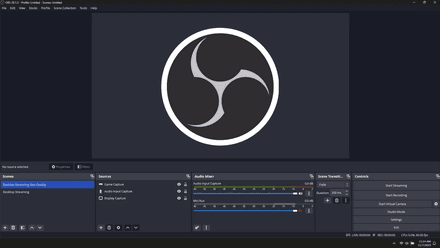
This popular streaming software for PC is among the most favorite apps for gamers who want to start broadcasting their gaming sessions. Open Broadcast Software is absolutely free and lets you stream high-quality videos without tanking your system’s performance.
OBS Studio operates as an open-source model, giving you the freedom to tweak its features to suit your specific needs. While the abundance of tutorials can help you get started, the interface might feel a bit daunting and not the easiest platform for beginners. That said, if you push through the learning curve, you’ll appreciate the depth of its customization options.
All in all, OBS Studio delivers a comprehensive set of tools for streaming audio, webcam video, and gameplay simultaneously. On top of that, it boasts an impressive array of plugins, offering features like visual effects, overlay, noise suppression, and more to enhance your streaming experience.
Key Features:
- Open-source software;
- Powerful video and audio mixing;
- Studio mode for seamless transitions.
Compatibility: macOS, Windows, and Linux.
Pros:
- Strong community with tutorials;
- Endless customization options;
- Packed with powerful streaming tools.
Cons:
- Steep learning curve.
Price: Free.
Riverside
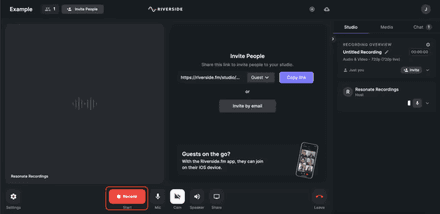
Riverside.fm is the perfect streaming software for anyone who’d rather skip installing apps on their hardware. This browser-based platform only needs a stable Internet connection to start live streaming, editing, and recording. The users can opt for it to capture astonishing 4k videos or broadcast their content in up to 1080p. This platform may be ideal for people who want to upload their stream recordings on YouTube.
Another noteworthy feature of Riverside.fm is its ability to broadcast videos directly to its platform or other popular streaming sites. It features omni-chat, so all viewers will be able to communicate there regardless of where they’re watching your streams.
Unfortunately, Riverside can’t boast impressive customization settings. Of course, you can add your logo and background, but it’s definitely not enough to create your own unique style. On the other hand, the app's attractive features include a wide range of powerful AI tools. For example, it can automatically generate highlight clips from your streams, ensuring your best moments are captured effortlessly.
Key Features:
- Browser-based platform;
- Multistreaming;
- Advanced video editing tools;
- Smart AI companion.
Compatibility: macOS, Windows, and Linux.
Pros:
- Possibility to stream videos from multiple cameras;
- High-quality audio files and videos (48kHz WAV and 4K);
- Simple setup process.
Cons:
- Limited customization options;
- The majority of features are locked in a free version.
Price:
- Limited basic version;
- Standard plan: $15/month;
- Pro Plan: $24/month.
Streamlabs
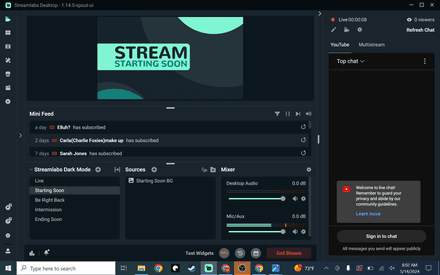
Streamlabs takes OBS Studio to the next level. This is undoubtedly the best software for live streaming if you are a complete beginner. It can offer you a more user-friendly interface and an easier adjustment process. Like OBS Studio, Streamlabs provides a variety of interactive widgets, themes, and other features that can enhance your streams. Plus, you can turn on an integrated chat function to simplify your communication with the audience.
Finally, the application offers access to a variety of monetization tools. You can create custom buttons for subscriptions, donations, and selling your merchandise during streams. However, this software might not be compatible with outdated hardware due to its high resource intensiveness.
Key Features:
- Integrated tools for monetization of streams;
- A wealth of free widgets and overlays;
- Advanced functionality for chat management;
Compatibility: macOS and Windows.
Pros:
- Tons of free features and overlays;
- Possibility to multiplatform streaming;
- Intuitive UI.
Cons:
- Limited customization options;
- Resource-intensive software.
Price: Free.
Nvidia Shadowplay
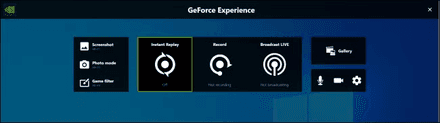
Here, we come to the best streaming program for gamers who rely on the Windows OS. Nvidia Shadowplay takes full advantage of Nvidia Graphics Processing Units (GPUs), enabling you to produce top-quality videos while keeping CPU loads minimal. This ensures smoothness without impacting your in-game performance.
Just like the other standout software in this guide, Shadowplay allows you to broadcast on all major platforms at once. Additionally, the possibility of streaming in a 4K recording is another game-changer for those seeking premium-quality content.
Key Features:
- Possibility to instantly create 30-second clips to capture your best moments.
- Tools for creating 8K screenshots and high-quality GIFs.
- GPUs optimization to reduce CPU load.
Compatibility: Windows.
Pros:
- 4K streaming support;
- Multiple-channel broadcasting;
- Outstanding performance.
Cons:
- Limited to Windows OS;
- Restricted customization options.
Price: Free.
Wirecast
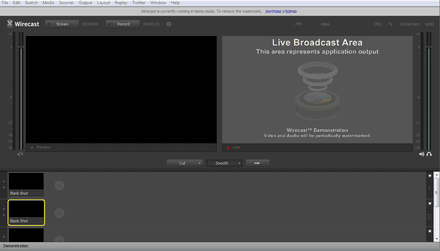
For those prepared to invest in the best PC streaming software, Wirecast is a top contender. This professional application is especially well-suited for YouTube streamers, offering the ability to combine multiple input sources and ensure excellent audio and video quality.
The app can boast a perfect UI. It includes everything you need to schedule and manage your streaming sessions. Further, Wirecast offers access to an impressive library of over 500,000 stock media assets that you can use to enhance your videos and improve your interaction with the audience.
Key Features:
- Multi-channel streaming;
- Extensive presets and media assets for YouTube live-streaming;
- Support of unlimited input sources.
Compatibility: macOS and Windows.
Pros:
- Exceptional customer support;
- Comprehensive stream customization options;
- Effortless integration of multiple input sources.
Cons:
- Not ideal for streaming on Twitch or other platforms, except for YouTube.
Price:
- 30-day free trial;
- $29.08/month for Studio Plan (billed annually);
- $37.42/month for Pro Plan (billed annually).
vMix
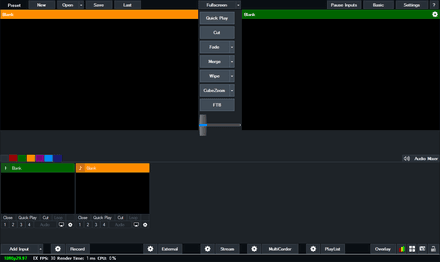
Last but not least, vMix stands out as the best streaming software for gaming sessions on PCs that run on the Windows OS. The app offers seamless YouTube integration and is generally a go-to option for content creators who want to elevate their streaming game.
One of its most impressive features is the slow-motion feature that allows for precise replays—perfect for creating compelling YouTube Shorts. Also, you can use this option during various eSports events or performances to analyze a scene with different details. Packed with advanced recording, editing, and audio mixing tools, vMix empowers you to deliver professional-grade streams.
Key Features:
- Powerful slow-motion tool;
- Advanced video recording and editing tools;
- Advanced audio mixing.
Compatibility: Windows.
Pros:
- Extensive customization features;
- Perfect YouTube integration;
- Support of multiple input sources.
Cons:
- High price may be prohibitive for some users.
Price:
- Free 60-day trial;
- $50/month for the subscription license;
- $60 for a Basic HD license;
- $350 for an HD license;
- $700 for a 4K license;
- $1,200 for a Pro license.