Best Controller Settings for Fortnite to Dominate Every Match

Fortnite developers promise that 2025 will be extremely exciting for the game’s fans. In addition to new skins you can unlock, we’ll likely see tons of amazing content like quests, locations, and at least one new Chapter.
Traditionally, console gamers will get a chance to enjoy the updates at roughly the same time as their PC colleagues. But if you want to explore all that stuff, you should definitely first look into the best controller settings for Fortnite. In our guide, you will find the settings to perfectly match your gaming style.
Controller Settings in Fortnite
As anyone who’s ever owned a console can attest to, even the best controller for Fortnite won’t help you become a pro without proper settings. But before we dive deeper into specific configurations, let’s see what we’re dealing with here.
Sensitivity
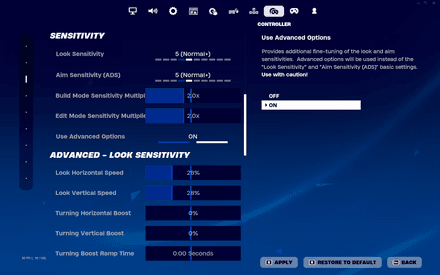
This is the most important of all controller settings for Fortnite (and other similar games). Sensitivity has a direct impact on how well you can aim and move, and figuring out the right balance for the hardware you use is the first step to getting good. If you set it too high, it’ll be difficult to properly aim your guns, and if it's set too low, your response time will be too slow to effectively react to what your opponents do.
Recommended:
- Look Sensitivity: 6–7 (A good balance between responsiveness and control, perfect for aiming at mid-range targets).
- Aim Sensitivity: 4–5 (The lower you set this parameter, the more accurately you can aim at long range).
- Build & Edit Sensitivity Multipliers: both 1.8x–2.2x (this setting allows you to maintain control during intense battles with faster access to editing and building).
- Look Dampening Time: 0.10 seconds (it’s recommended to slightly increase this parameter to improve your aim).
Aim Settings
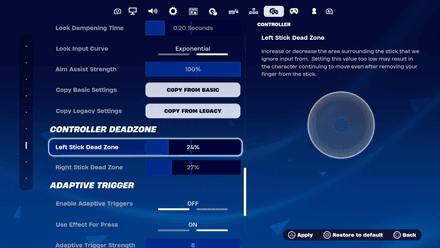
Aiming using a controller is a real challenge at the best of times. Nonetheless, you can increase your accuracy with the right Aim settings.
Recommended:
- Aim Assist Strength: 100% (100% here means maximum support from the game’s AI, which is extremely useful in chaotic gunfights).
- ADS Adjustments: 4–5 (if you often play as a sniper, setting your ADS sensitivity to this 4–5 will give you better aim control).
- Linear vs Exponential Input Curve: Linear (the majority of Fortnite players opt for linear input curve as it directly translates stick movements to in-game motion, which means more intuitive movement control and aim).
- Controller Deadzone: 5–8% for both left and right sticks (one of the most essential pro controller settings for Fortnite, as it minimizes movement registration delay. Experiment with this setting to find the ideal responsiveness level for your playstyle).
Game Settings
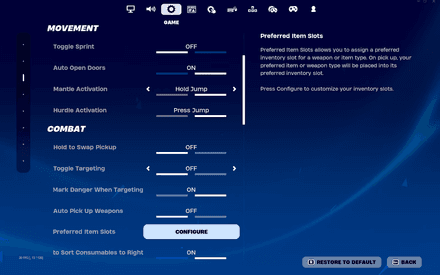
Game settings define your basic interaction with a character and in-game objects. With some simple adjustments, you can upgrade your Fortnite experience to a whole new level.
Recommended:
- Toggle Sprint: Off (with this parameter “on,” you need to push the key twice to sprint for a few meters. In close-range fights, having to press the key twice can easily cost you the game).
- Auto Open Doors: Off (turn off this parameter if you don’t want to accidentally give your enemies a clear line of fire when you least expect it).
- Mantle Activation: Hold Jump (this adjustment allows you to choose how and when your character gets onto ledges while climbing).
- Toggle Targeting: Off (this allows a player to switch between a traditional view and a scoped view with a simple button push).
- Auto Pick-Up Weapons: Off (as you don’t want to pick up an enemy’s gun at the most inappropriate moment).
- Turbo Building: On (this setting allows you to build by holding a button instead of having to constantly push it).
Best Fortnite Controller Configurations That Can Be Useful
Finally, let’s review controller mapping settings for Fortnite. Here, a player can opt for one of four presets: Old School, Combat Pro, Quick Builder, and Builder Pro. Also, you can always choose Custom layouts to map a layout of your own. The choice here depends on the gaming mode you prefer, your favorite guns, and your gameplay style.
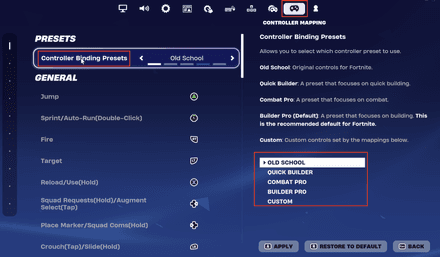
Old School
This is the default set of Fortnite controller settings. This option will work great for an average gamer who has experience in playing similar titles.

Combat Pro
Do you prefer making kills and can’t imagine your match without a crazy and dynamic gunfight? If so, you should try the preset that allows you to quickly switch between the guns and items in your inventory.
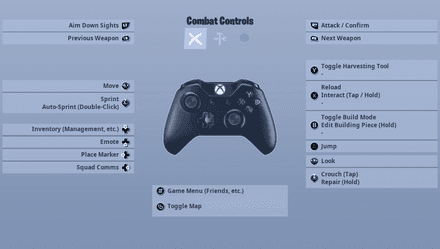
Quick Builder
If you don’t want to focus on building, this preset is a godsend. It allows you to craft simple shelters quickly while still getting great combat performance.

Builder Pro
Finally, here is the most complex set of good controller settings for Fortnite. This preset is quite flexible and simplifies the building process if you know what you’re doing. It’s also an excellent option for creative players who want to defeat their opponents with traps.

Configurations for Zero Build Mode
In addition to choosing the Combat Pro preset, it can also be a good idea to experiment a bit with your controller settings:
- Look Sensitivity: 7–8
- ADS Adjustments: 5–6
- Linear Input Curve: Linear
- Aim Assist: Enabled
Final Thoughts
So, what are the best controller settings for Fortnite? It all depends on the way you play. The adjustments mentioned in the article allow you to strike a balance between good aim and comfortable gameplay. Use them to prepare for a new season, increase your rank, complete the Battle Pass tasks, and get free rewards from the upcoming content pack.
Please note that it may take some time to find your perfect settings. You’ll have to play at least a couple of matches to discover the combination that works for you.




















