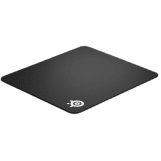- Profilerr
- CS2
- ผู้เล่นมืออาชีพ
- การตั้งค่า
- arrozdoce's การตั้งค่า

ตัวเลือก arrozdoce’s
เป้าเล็ง

cl_crosshairstyle 4;
cl_crosshairsize 1;
cl_crosshairthickness 1;
cl_crosshair_t 0;
cl_crosshairdot 0;
cl_crosshairgap -4;
cl_crosshair_drawoutline 0;
cl_crosshairusealpha 0;
cl_crosshaircolor 5;
cl_crosshaircolor_r 255;
cl_crosshaircolor_g 255;
cl_crosshaircolor_b 255;
โปรดทราบ
คอนโซล CS2 ยอมรับอักขระได้สูงสุด 255 ตัวต่อครั้ง เนื่องจากโค้ดขอบเขตของคุณยาวกว่านั้น คุณจะต้องแยกส่วนและป้อนลงในคอนโซลโดยแยกเป็นส่วนๆ ปุ่มคัดลอกจะทำสิ่งนี้ให้คุณ
หลังจากคัดลอกคำสั่งชุดแรก <copy / > 1/2 และป้อนลงในคอนโซล CS2 ให้กดปุ่มคัดลอก 2/2 อีกครั้ง และป้อนคำสั่งชุดที่สองลงในคอนโซล
การตั้งค่าเมาส์
- DPI
- 800
- Sensitivity
- 1.2
- eDPI
- 960
- Zoom Sensitivity
- 1.00
- Hz
- 1000
- Windows Sensitivity
- 6
- Raw Input
- 1
- Mouse Acceleration
- 0
ดูโมเดล
- FOV
- 68
- Offset X
- 2.3
- Offset Y
- 2
- Offset Z
- -2
- Presetpos
- 0
- Shift Left Amt
- 1.5
- Shift Right Amt
- 0.75
- Recoil
- 0
- Righthand
- 1
viewmodel_fov 68; viewmodel_offset_x 2.3; viewmodel_offset_y 2; viewmodel_offset_z -2; viewmodel_presetpos 0; cl_viewmodel_shift_left_amt 1.5; cl_viewmodel_shift_right_amt 0.75; viewmodel_recoil 0; cl_righthand 1; cl_bob
- Lower Amt
- 21
- Amt Lat
- 0.33
- Amt Vert
- 0.25
- Cycle
- 0.98
cl_bob_lower_amt 21; cl_bobamt_lat 0.33; cl_bobamt_vert 0.25; cl_bobcycle 0.98; เปิดใช้ตัวเลือก
-noforcemaccel -noforcemspd -noforcemparms -freq 240 -console -novid -nojoy -nothreadedsockets -tickrate 128 -allow_third_party_software การตั้งค่าวิดีโอ
- Resolution
- 1280x960
- Aspect Ratio
- 4:3
- Scaling Mode
- Stretched
- Color Mode
- Computer Monitor
- Brightness
- 130%
- Display Mode
- Fullscreen
- Aspect Ratio with Scaling Mode
- 4:3 Stretched
การตั้งค่าวิดีโอขั้นสูง
- Global Shadow Quality
- Very Low
- Model / Texture Detail
- Low
- Texture Streaming
- Disabled
- Effect Detail
- Low
- Shader Detail
- Very Low
- Boost Player Contrast
- Enabled
- Multicore Rendering
- Enabled
- Multisampling Anti-Aliasing Mode
- None
- FXAA Anti-Aliasing
- Disabled
- Texture Filtering Mode
- Bilinear
- Wait for Vertical Sync
- Disabled
- Motion Blur
- Disabled
- Triple-Monitor Mode
- Disabled
- Use Uber Shaders
- Enabled
การตั้งค่าจอภาพ
- Picture Mode
- Gamer 1
- Brightness
- 100
- Contrast
- 60
- Sharpness
- 7
- Gamma
- Gamma 2
- Color Temperature
- User Define
- Red
- 100
- Green
- 100
- Blue
- 100
- AMA
- Premium
- DyAc
- Premium
- Black eQualizer
- 12
- Color Vibrance
- 12
- Low Blue Light
- 4