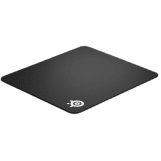- Profilerr
- CS2
- Pro žaidėjai
- Nustatymai
- INS's nustatymai

INS’s nustatymai
Taikinukas

cl_crosshairstyle 4;
cl_crosshairsize 2;
cl_crosshairthickness 0.5;
cl_crosshair_t 0;
cl_crosshairdot 0;
cl_crosshairgap -3;
cl_crosshair_drawoutline 0;
cl_crosshairusealpha 0;
cl_crosshaircolor 5;
cl_crosshaircolor_r 255;
cl_crosshaircolor_g 255;
cl_crosshaircolor_b 255;
Atkreipkite dėmesį
CS2 konsolėje vienu metu galima naudoti iki 255 simbolių. Kadangi jūsų apimties kodas yra ilgesnis nei šis skaičius, turėsite jį suskaidyti ir įvesti į konsolę keliomis atskiromis dalimis. Tai už jus padarys kopijavimo mygtukas.
Nukopijavę pirmąjį komandų rinkinį 1/2 ir įvedę jį į CS2 konsolę, dar kartą paspauskite kopijavimo mygtuką 2/2 ir į konsolę įveskite antrąjį komandų rinkinį.
Pelės nustatymai
- DPI
- 800
- Sensitivity
- 1.20
- eDPI
- 960
- Zoom Sensitivity
- 1.00
- Hz
- 1000
- Windows Sensitivity
- 6
- Raw Input
- 1
- Mouse Acceleration
- 0
Viewmodel
- FOV
- 68
- Offset X
- 2.5
- Offset Y
- 0
- Offset Z
- -1.5
- Presetpos
- 3
- Shift Left Amt
- 0.5
- Shift Right Amt
- 0.25
- Recoil
- 0
- Righthand
- 1
viewmodel_fov 68; viewmodel_offset_x 2.5; viewmodel_offset_y 0; viewmodel_offset_z -1.5; viewmodel_presetpos 3; cl_viewmodel_shift_left_amt 0.5; cl_viewmodel_shift_right_amt 0.25; viewmodel_recoil 0; cl_righthand 1; cl_bob
- Lower Amt
- 5
- Amt Lat
- 0.1
- Amt Vert
- 0.1
- Cycle
- 0.98
cl_bob_lower_amt 5; cl_bobamt_lat 0.1; cl_bobamt_vert 0.1; cl_bobcycle 0.98; Paleidimo parinktys
-useforcedmparms -noforcemparms -noforcemaccel -noforcemspd -freq 240 -noaafonts -novid -high -console -nojoy -d3d9ex +mat_queue_mode 2 +mat_vignette_enable 0 -tickrate 128 -untrusted -allow_third_party_software Vaizdo nustatymai
- Resolution
- 1024x768
- Aspect Ratio
- 4:3
- Scaling Mode
- Stretched
- Color Mode
- Computer Monitor
- Brightness
- 130%
- Display Mode
- Fullscreen
- Aspect Ratio with Scaling Mode
- 4:3 Stretched
Išplėstiniai vaizdo nustatymai
- Global Shadow Quality
- Low
- Model / Texture Detail
- Low
- Texture Streaming
- Disabled
- Effect Detail
- Low
- Shader Detail
- Low
- Boost Player Contrast
- Enabled
- Multicore Rendering
- Enabled
- Multisampling Anti-Aliasing Mode
- None
- FXAA Anti-Aliasing
- Disabled
- Texture Filtering Mode
- Bilinear
- Wait for Vertical Sync
- Disabled
- Motion Blur
- Disabled
- Triple-Monitor Mode
- Disabled
- Use Uber Shaders
- Enabled
Monitoriaus nustatymai
- Picture Mode
- FPS 2
- Brightness
- 85
- Contrast
- 50
- Sharpness
- 7
- Gamma
- Gamma 2
- Color Temperature
- Normal
- Red
- 94
- Green
- 94
- Blue
- 100
- AMA
- High
- DyAc
- Off
- Black eQualizer
- 12
- Color Vibrance
- 13
- Low Blue Light
- 0
- Instant Mode
- Unknown