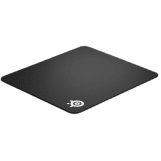- Profilerr
- CS2
- उत्कृष्ट खिलाड़ी
- सेटिंग्स
- BOROS's की सेटिंग
BOROS's सेटिंग
क्रॉसहेयर

cl_crosshairstyle 4;
cl_crosshairsize 1;
cl_crosshairthickness 1;
cl_crosshair_t 0;
cl_crosshairdot 0;
cl_crosshairgap -4;
cl_crosshair_drawoutline 0;
cl_crosshairusealpha 0;
cl_crosshaircolor 5;
cl_crosshaircolor_r 255;
cl_crosshaircolor_g 255;
cl_crosshaircolor_b 230;
कृपया ध्यान दे
CS2 कंसोल एक समय में 255 वर्ण तक स्वीकार करता है। चूँकि आपका स्कोप कोड इससे ज्यादा लंबा है, इसलिए आपको इसे विभाजित करना होगा और इसे कुछ अलग टुकड़ों में कंसोल में दर्ज करना होगा। कॉपी बटन आपके लिए यह काम करेगा.
कमांड के पहले सेट को कॉपी करने के बाद 1/2 और इसे CS2 कंसोल में दर्ज करने के बाद, कॉपी बटन 2/2 को फिर से दबाएं और कंसोल में कमांड का दूसरा सेट दर्ज करें।
माउस सेटिंग्स
- DPI
- 400
- Sensitivity
- 1.9
- eDPI
- 760
- Zoom Sensitivity
- 1.00
- Hz
- 1000
- Windows Sensitivity
- 6
- Raw Input
- 1
- Mouse Acceleration
- 0
मॉडल देखें
- FOV
- 68
- Offset X
- 2.5
- Offset Y
- 1
- Offset Z
- -1.5
- Presetpos
- 0
- Shift Left Amt
- 1.5
- Shift Right Amt
- 0.75
- Recoil
- 0
- Righthand
- 1
viewmodel_fov 68; viewmodel_offset_x 2.5; viewmodel_offset_y 1; viewmodel_offset_z -1.5; viewmodel_presetpos 0; cl_viewmodel_shift_left_amt 1.5; cl_viewmodel_shift_right_amt 0.75; viewmodel_recoil 0; cl_righthand 1; cl_bob
- Lower Amt
- 5
- Amt Lat
- 0.4
- Amt Vert
- 0.25
- Cycle
- 0.98
cl_bob_lower_amt 5; cl_bobamt_lat 0.4; cl_bobamt_vert 0.25; cl_bobcycle 0.98; विकल्प लॉन्च करें
-freq 240 -console -novid -tickrate 128 +fps_max 300 -allow_third_party_software वीडियो सेटिंग्स
- Resolution
- 1280x960
- Aspect Ratio
- 4:3
- Scaling Mode
- Stretched
- Color Mode
- Computer Monitor
- Brightness
- 130%
- Display Mode
- Fullscreen
- Aspect Ratio with Scaling Mode
- 4:3 Stretched
एडवांस्ड वीडियो सेटिंग्स
- Global Shadow Quality
- Very Low
- Model / Texture Detail
- Low
- Texture Streaming
- Disabled
- Effect Detail
- Low
- Shader Detail
- Very Low
- Boost Player Contrast
- Disabled
- Multicore Rendering
- Enabled
- Multisampling Anti-Aliasing Mode
- None
- FXAA Anti-Aliasing
- Disabled
- Texture Filtering Mode
- Bilinear
- Wait for Vertical Sync
- Disabled
- Motion Blur
- Disabled
- Triple-Monitor Mode
- Disabled
- Use Uber Shaders
- Enabled
मॉनिटर सेटिंग्स
- Picture Mode
- FPS 1
- Brightness
- 100
- Contrast
- 70
- Sharpness
- 7
- Gamma
- Gamma 3
- Color Temperature
- User Define
- Red
- 100
- Green
- 100
- Blue
- 100
- AMA
- High
- DyAc
- Premium
- Black eQualizer
- 15
- Color Vibrance
- 15
- Low Blue Light
- 0