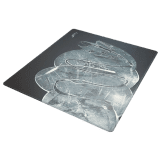- Profilerr
- CS2
- Pemain Pro
- Pengaturan
- pengaturan mhL's

pengaturan mhL’s
Crosshair

cl_crosshairstyle 4;
cl_crosshairsize 3;
cl_crosshairthickness 1;
cl_crosshair_t 0;
cl_crosshairdot 0;
cl_crosshairgap -3;
cl_crosshair_drawoutline 0;
cl_crosshairusealpha 0;
cl_crosshaircolor 5;
cl_crosshaircolor_r 255;
cl_crosshaircolor_g 255;
cl_crosshaircolor_b 255;
Silakan catat
Konsol CS2 menerima hingga 255 karakter sekaligus. Karena kode cakupan lebih panjang dari itu, Anda perlu memisahkannya dan memasukkannya ke konsol dalam beberapa bagian terpisah. Tombol salin akan melakukan ini untuk Anda.
Setelah menyalin set perintah pertama 1/2 dan masukkan ke dalam konsol CS2, tekan tombol salin 2/2 lagi dan masukkan set perintah kedua ke dalam konsol.
Pengaturan Mouse
- DPI
- 400
- Sensitivity
- 2
- eDPI
- 800
- Zoom Sensitivity
- 1.00
- Hz
- 1000
- Windows Sensitivity
- 6
- Raw Input
- 1
- Mouse Acceleration
- 0
Lihat model
- FOV
- 68
- Offset X
- 2.5
- Offset Y
- 0
- Offset Z
- -1.5
- Presetpos
- 3
- Shift Left Amt
- 1.5
- Shift Right Amt
- 0.75
- Recoil
- 0
- Righthand
- 1
viewmodel_fov 68; viewmodel_offset_x 2.5; viewmodel_offset_y 0; viewmodel_offset_z -1.5; viewmodel_presetpos 3; cl_viewmodel_shift_left_amt 1.5; cl_viewmodel_shift_right_amt 0.75; viewmodel_recoil 0; cl_righthand 1; cl_bob
- Lower Amt
- 21
- Amt Lat
- 0.33
- Amt Vert
- 0.14
- Cycle
- 0.98
cl_bob_lower_amt 21; cl_bobamt_lat 0.33; cl_bobamt_vert 0.14; cl_bobcycle 0.98;