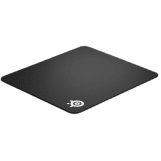- Profilerr
- CS2
- שחקנים מקצועניים
- הגדרות
- הגדרות kNgV-'s
הגדרות kNgV-’s
כוונת

cl_crosshairstyle 4;
cl_crosshairsize 1.5;
cl_crosshairthickness 1;
cl_crosshair_t 0;
cl_crosshairdot 1;
cl_crosshairgap -2;
cl_crosshair_drawoutline 0;
cl_crosshairusealpha 0;
cl_crosshaircolor 5;
cl_crosshaircolor_r 255;
cl_crosshaircolor_g 0;
cl_crosshaircolor_b 0;
שימו לב
קונסולת CS2 מקבלת עד 255 תווים בכל פעם. מכיוון שהקוד שלכם ארוך מזה, תצטרכו לפצל אותו ולהזין אותו לקונסולה בכמה חלקים נפרדים. כפתור ההעתקה יעשה זאת עבורכם.
לאחר העתקת קבוצת הפקודות הראשונה 1/2 והזנתה לקונסולת CS2, לחצו שוב על כפתור ההעתקה 2/2 והזינו את קבוצת הפקודות השנייה לתוך הקונסולה.
הגדרות עכבר
- DPI
- 400
- Sensitivity
- 3.1
- eDPI
- 1240
- Zoom Sensitivity
- 0.95
- Hz
- 1000
- Windows Sensitivity
- 6
- Raw Input
- 1
- Mouse Acceleration
- 0
Viewmodel
- FOV
- 60
- Offset X
- 1
- Offset Y
- 1
- Offset Z
- -1
- Presetpos
- 1
- Shift Left Amt
- 1.5
- Shift Right Amt
- 0.75
- Recoil
- 1
- Righthand
- 1
viewmodel_fov 60; viewmodel_offset_x 1; viewmodel_offset_y 1; viewmodel_offset_z -1; viewmodel_presetpos 1; cl_viewmodel_shift_left_amt 1.5; cl_viewmodel_shift_right_amt 0.75; viewmodel_recoil 1; cl_righthand 1; cl_bob
- Lower Amt
- 21
- Amt Lat
- 0.33
- Amt Vert
- 0.14
- Cycle
- 0.98
cl_bob_lower_amt 21; cl_bobamt_lat 0.33; cl_bobamt_vert 0.14; cl_bobcycle 0.98; הגדרות וידאו
- Resolution
- 1280x960
- Aspect Ratio
- 4:3
- Scaling Mode
- Stretched
- Color Mode
- Computer Monitor
- Brightness
- 130%
- Display Mode
- Fullscreen
- Aspect Ratio with Scaling Mode
- 4:3 Stretched
הגדרות וידאו מתקדמות
- Global Shadow Quality
- High
- Model / Texture Detail
- High
- Texture Streaming
- Disabled
- Effect Detail
- Low
- Shader Detail
- Low
- Boost Player Contrast
- Enabled
- Multicore Rendering
- Enabled
- Multisampling Anti-Aliasing Mode
- 8x MSAA
- FXAA Anti-Aliasing
- Disabled
- Texture Filtering Mode
- Bilinear
- Wait for Vertical Sync
- Disabled
- Motion Blur
- Disabled
- Triple-Monitor Mode
- Disabled
- Use Uber Shaders
- Enabled